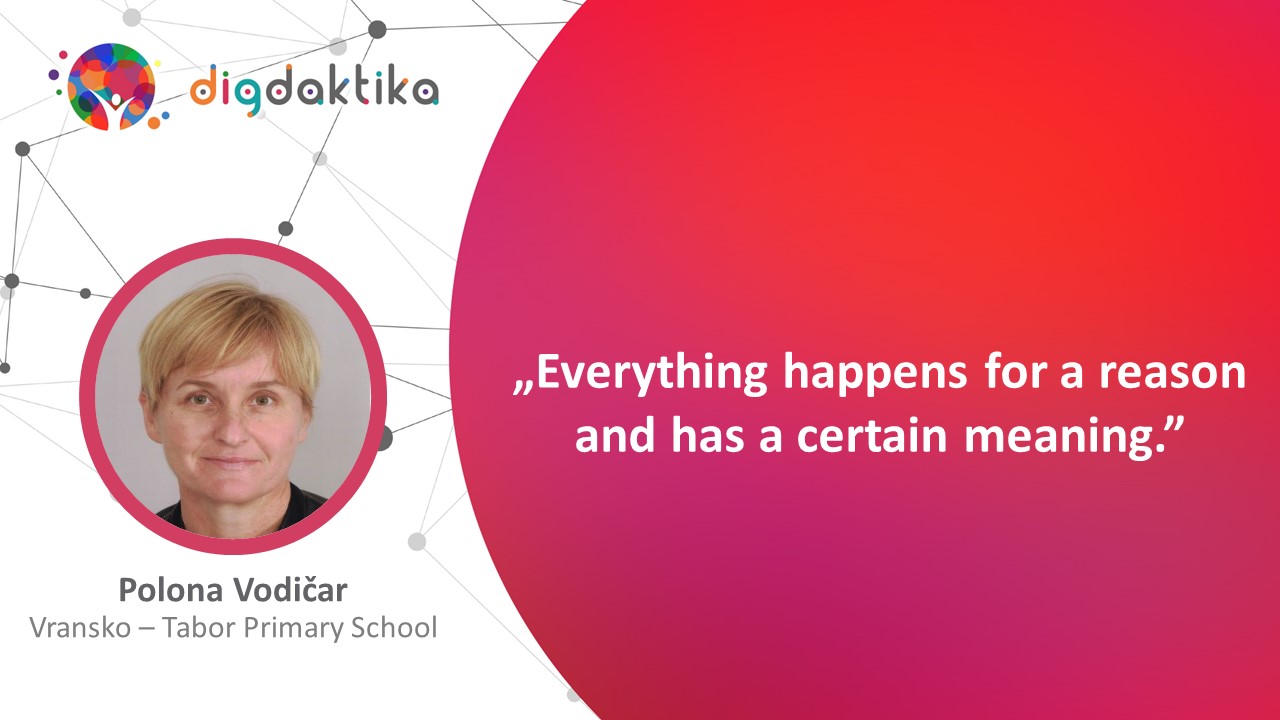Programme
|
8.00–9.00 First Foyer |
Registration of participants |
| 9.00–11.00 | PLENARY LECTURES ⇅ |
|
11.00–11.30 First Foyer |
Coffee break. Departure in parallel tracks. |
|
Parallel tracks in several Halls |
GUIDANCE AND SUPPORT TO STUDENTS IN ACQUIRING DIGITAL COMPETENCES Independent lectures and workshops in parallel tracks⇅ |
|
|
GUIDANCE AND SUPPORT TO STUDENTS IN ACQUIRING DIGITAL COMPETENCES Interactive Posters ⇅ |
|
13.00–13.15 Grand Reception Hall |
Active break with refreshments |
| 13.15–14.00 |
Teachmeet |
|
Moderator: |
|
The purpose of Teachmeet is to promote the exchange of ideas and cooperation between teachers and to promote innovation in teaching. Participants will have the opportunity to learn about new approaches and teaching strategies, get new ideas for improving the learning process, and establish contacts with other experts in education. In short 5-minute presentations, the following will be presented:
|
| 14.00–14.15 | Departure in parallel tracks |
|
14.15–15.00 Parallel tracks in several halls
|
DEVELOPMENT OF DIGITAL DIDACTIC Sectional lectures ⇅ |
| 15.00–15.15 | Departure in Gallus Hall |
| 15.15–16.30 | PLENARY LECTURES AND CONCLUSION ⇅ |
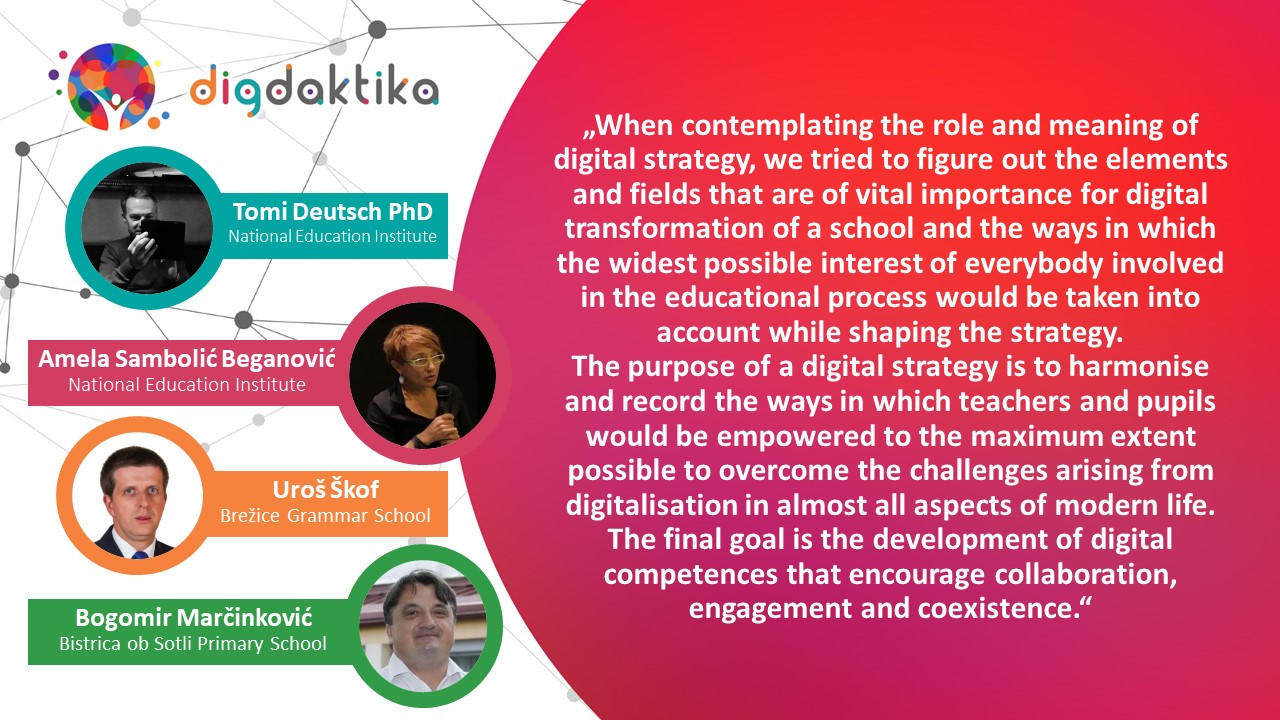
Digital Strategy Should Be a Change Agent (Recommendations for Digital Strategists)
Amela Sambolić Beganović and Tomi Deutsch, PhD, National Education Institute of Slovenia,
Uroš Škof, Brežice Grammar School,
Bogomir Marčinković, Bistrica ob Sotli Primary School
Abstract
To effectively integrate digital technologies, an appropriate change implementation plan must be agreed upon among all educational institution stakeholders (hereinafter referred to as VIZ), depending on the given opportunities and conditions. This plan is called a digital strategy, which envisages computerisation/digitalisation and the systematic and gradual development of digital didactics and digital competencies for teachers and students. Suppose we achieve the most effective and least time-consuming introduction of the above in individual HEIs. In that case, this cannot be achieved by a single digital strategy at the national level but must be individualised for each HEI. The digital strategy is designed by the teachers or practitioners of each HEI, who consider the broad interests of all stakeholders in the educational process when drafting the strategy.
The digital strategy is the overarching strategic document of the HEI for the digital competence or digital transformation of the school. Developing a digital strategy is an essential and challenging task that needs to be adapted to each HEI’s needs, goals, orientations and actual capacities. The core content of the digital strategy is based on the identified development priorities and the clearly and realistically defined objectives with concrete, measurable indicators to address development gaps.
The digital strategy of the HEI initially follows its own ambitions and vision. Yet, at the same time, it mirrors the challenges of the digital transformation of the Republic of Slovenia and the European Union. Therefore, it must be consistent with national and European strategic documents (Digital Education Action Plan (2021-2027) – EU, Digital Education Action Plan (2021-2027) – Slovenia, Digital Slovenia 2030, Digital Competences Framework for Citizens – DigComp 2.2, Digital Competences Framework for Educators – DigCompEdu, SELFIE for Schools, etc.).
The digital strategy must result from coordination between and expectations of all the actors in an institution, meaning the management, teachers, students, and parents. Only then will it make sense and come to life.
In Slovenia, we have yet to prepare specific legal bases defining the role and importance of a digital strategy in HEIs. However, the design of a digital system is one of the areas that HEIs have identified as essential, despite the absence of a legal basis. Although the current education legislation does not require schools to prepare a digital strategy, HEIs can include a digital strategy in their annual work plans, in which they identify development priorities.
A digital strategy can be used to reflect on and plan the integration of digital technologies into all school documents (e.g., annual and ongoing teacher training), to raise the quality of teaching and learning in general, and more specifically, to raise digital competencies.
It is crucial that the planning captures the broadest possible interests of all those involved in the educational processes within the HEI, preferably all of them, and that the digital strategy is drawn up by an appropriate team of educators or practitioners from each HEI.
In our recommendations for digital strategists, we present a reflection on the role and importance of a digital strategy; a starting point for designing a digital strategy; findings on the digital strategies of the participating HEIs in the “Raising Digital Competences” project; and recommendations with examples for writing and upgrading a digital strategy.
Keywords: digital technologies, digital strategy, digital competencies, digitalisation
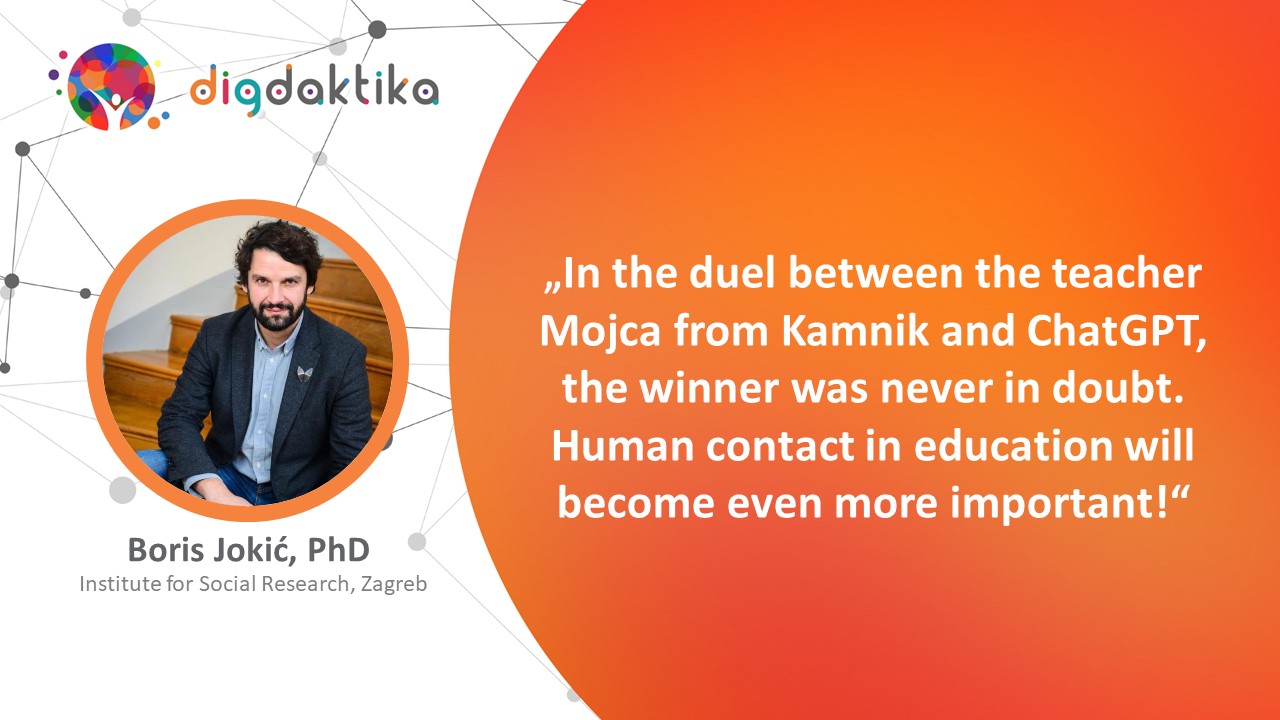
Caught between Tik-Tok and the School Playground – Perspectives of Children and Young People on the Use of Digital Technologies
Boris Jokić, PhD, Institute for Social Research Zagreb
Abstract
The impact of digital technology on the lives and development of children and young people is the subject of numerous polarizing public debates, ranging from ‘moral panic’ and calls for bans to advocating unrestricted use from a very early age. The voice of children and young people is rarely included in public, professional and scientific forums. Although insufficiently included, this voice is crucial for understanding the practices and perspectives of current generations. The lecture “Caught between Tik-Tok and the School Playground – Perspectives of Children and Young People on the Use of Digital Technologies”, is based on the results of research on the experiences of children and young people in the digital environment and their views on the impact of digital technologies on people’s lives and society. In the research, financed by the Croatian Science Foundation, more than 16,000 students of the fifth and seventh grades of elementary school and third years of upper secondary schools from 165 Croatian schools participated. Special emphasis in the lecture is devoted to the impact of the COVID-19 pandemic on the time spent in the digital environment and the structure of the activities of pupils of different generations. Data on the perception of the impact of digital technologies on learning and education, but also on other important parts of young people’s lives, such as friendships, family relationships and falling in love, will also be presented. The lecture will also provide a vision of the educational system that is resistant to the advances in artificial intelligence and will offer views on the importance of human interaction in schools as a foundation of the development of an individual.
Keywords: impact of digital technology, pupil voice, AI, teaching and learning

Pepco Breza is Saving the Town (in a Slovenian Region)
Nina Jelen, Ivan Skvarča Primary School
Abstract
Have you ever wondered what would happen if, during class, the students and the teacher are suddenly surprised by a video in which Pepko Birch (the mayor of the invisible town White Birch Tree) asks the students for help? Their town is haunted by the witch Uršula. In the classroom, this witch has created many islands and traps and puzzles on them, with which she wants to challenge the children. The latter can save the poor town only through cooperation, creativity and new knowledge. What do you think? Will they succeed?
Technology and the modern way of life in education have not only brought about obvious changes, such as devices and technological aids in classrooms, but the learning process has also changed significantly. Throughout history, the teacher taught frontally and was in the centre of the class. In modern times, a reversal has occurred – the student is the one who researches, looks for information and answers, and the teacher is the motivator, the guide, the one who helps children find answers, encourages them, and seeks innovative approaches to learning. Enormous changes are taking place in schools, and we teachers are faced with a big challenge: after many years of frontal teaching, we have started teaching children in a completely different way.
A project carried out in the fifth grade will be presented, in which different pedagogical approaches will be covered: project work, formative learning, cross-curricular connections, movement, experiential learning, student cooperation, research, development of independence, creativity, innovation and other 21st century competences, including the use of digital gadgets. The main topic of the project is learning about a part of the Slovenian landscape in an innovative way, but the lessons also include objectives from other subjects.
The digital tools that are part of the project are: Nearpod, Microsoft Teams, Microsoft Forms, Gooschase, Microsoft OneNote, QR code usage, Minecraft Education, Canva, and tools that the children might choose themselves.
Since the project is more extensive, it will address multiple digital competences from group 6: Management and learning support in the acquisition of digital competences, especially the competences 6.2. Communication and cooperation, 6.3. Creating content and 6.5. Problem solving.
Do you dare to go on an adventure with us?
Keywords: project work, collaboration, digital competences, innovative teaching, modern school
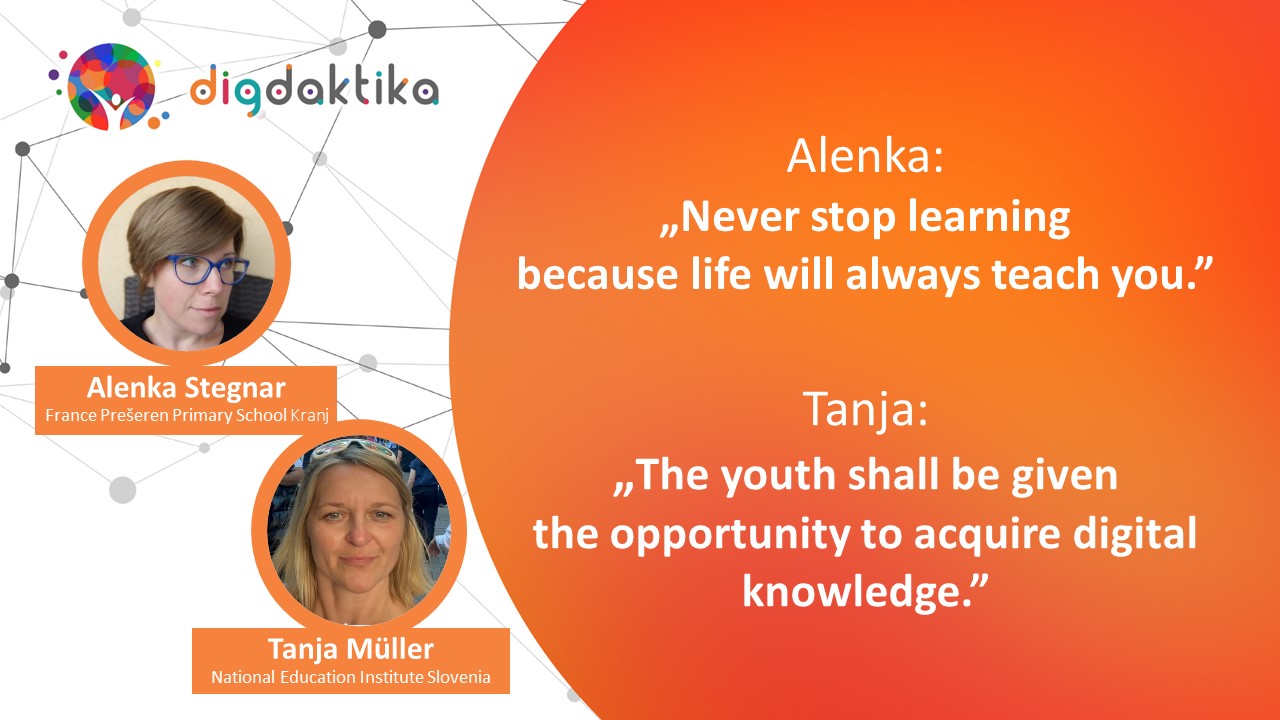
Digital Technology in Third Grade of Primary School
Alenka Stegnar, France Prešeren Primary School Kranj
Tanja Müller, National Education Institute of Slovenia
Abstract
Various possibilities for using digital technology in the 3rd grade of primary school will be presented. Today’s generation of children is surrounded by digital technology practically from birth. They are usually taught how to use it by their family members or peers, so there are differences in knowledge among them. The presentation will show some ways in which digital technology can be brought closer to students and thereby enable them to achieve comparable basic digital literacy skills. The following will be presented: some activities that can be used to achieve different learning goals using digital technology; the possibility of creating a comic in a web application; how to create a fairy tale in the iMovie program; and creating a book in a web application. The cross-curricular section will be described, in which we discussed the poem “Čistuni” by Andrej Rozman Roza, which took us to the land of Čistoria. Based on inspiration, we designed our songs about this fictional land in the Canva program and enlivened them with sound. We condensed them into a shorter class poetry collection. We demonstrated our prior knowledge using the Padlet application. We learnt how to research using the Internet and created posters about environmental pollution, which we evaluated according to the set performance criteria. We also presented our poems and research work to other students and parents.
Keywords: digital technology, third grade, comic, e-book, fairytale, poem, environmental pollution

Achieving Curriculum Goals through Thoughtful Use of Existing Digital Content and through the Creation of New Digital Content (Added Value and Challenges) in Geography Lessons
Eneja Baloh, Oskar Kovačič Škofije Primary School
Abstract
The purpose of the paper is to show the way to achieve the curriculum goals for teaching geography in the 7th grade. The goals envisage drawing conclusions about climate characteristics from climograms and didactic recommendations on the use of digital technology in the educational process. Students reach conclusions about the characteristics of the climate by using the existing digital content and creating their own. Students collaboratively, with written and video instructions, create an interactive climograph for the chosen place on the website climatecharts.net. They interpret and record the displayed climate characteristics on their own interactive map on the Padlet website. Each time, after considering the climatic characteristics of the geographical units of Europe and Asia, a description of the climatic characteristics is added to the map. By recreating and creating their own digital content, students develop the digital competence of content creation (competence 6.3 according to DigCompEdu).
The activity can be carried out and upgraded at different educational levels, wherever the objectives foresee inferring the climate on the basis of climograms. Before carrying out the activity, students must already be familiar with the graphic display of average annual temperatures and annual precipitation (climograph) and be able to understand the displayed characteristics with the help of the steps for reading a climogram. The added value of the climatecharts.net digital content placement is the unlimited choice, accurate display of climate characteristics, and the ability to compare different displays. The students’ own interactive map with the display of climate characteristics on the Padlet website enables a vivid and permanent digital spatial display of abstract content (collection), which can be used as a teaching aid in class for the purpose of achieving the goals of higher taxonomic levels (e.g., inference about causes; evaluation of the impact of the characteristics shown on opportunities for life, economic activities, etc.); for proving knowledge; self-assessment; or creating cross-subject horizontal correlations (e.g., Slovenian language classes use the interpretations shown on the map when describing the country).
Keywords: existing, own digital content, digital competences, geography
Achieving the UN’s Objectives through Thoughtful Use of Existing Digital Content and Designing New Digital Content (Added Value and Challenges) in Slovenian Language Lessons
Tatjana Lotrič Komac, MSc, Naklo Primary School
Abstract
Med glavne namene in cilje pouka slovenščine štejemo tudi motivacijo učencev za vse sporazumevalne dejavnosti, s katerimi se jim, kot navaja učni načrt za slovenščino, povečuje zmožnost delovanja v družbenem okolju ter zmožnost spoznavanja in ubesedovanja predmetnega, duhovnega in domišljijskega sveta. Ob sprejemanju, razumevanju, doživljanju in vrednotenju ter tvorjenju besedil učenci razvijajo svojo jezikovno in slogovno zmožnost, ki jim omogočata samozavestno rabo književnega jezika v vseh okoliščinah. Mednje spadata tudi pisanje življenjepisa in prošnje (za štipendijo, zaposlitev). Učenci ju spoznajo še prek spletnega orodja Europass, evropske dogovorjene oblike za sistematično in celovito osebno predstavitev, dostopno v 29 evropskih jezikih. Ker gre za enega izmed najbolj množično uporabljenih dokumentov v Evropski uniji in je njegova uporaba razmeroma preprosta, se lahko za njegovo uporabo odločimo že v osnovi šoli, čeprav ga dijaki spoznajo tudi v 2. letniku srednje šole.
Devetošolci po obravnavi vzorčnega življenjepisa pregledajo še več podobnih besedil, nato pa jih spodbujamo k vrednotenju in oblikovanju kriterijev uspešnosti za tvorbo lastnega besedila. Prijava v Europass in ustvarjanje profila je zaradi dvostopenjskega preverjanja (2FA) za osnovnošolce prezahtevna, zato se odločimo za uporabo kot gost, pri čemer končni izdelek lahko shranimo le v pdf in ga ne moremo več urejati. Učenci se seznanijo z orodjem, nato pa vnaprej zbrane tabelarično urejene podatke zapisujejo in urejajo. Ob zaključku, a še vedno pred shranjevanjem v pdf, na podlagi medvrstniške povratne informacije besedilo popravijo in ga oddajo v spletno učilnico. Po učiteljevi in/ali učenčevi povratni informaciji sledi pogovor o uporabnosti orodja in priložnostih za uporabo v prihodnje.
S klasičnim življenjepisom, napisanim v urejevalniku besedil, sicer dosežemo cilj, spregledamo pa možnost digitalnega orodja, ki lahko postane tudi posameznikov portfolio. Ob prijavi se namreč ponudi tudi možnost izdelave različnih življenjepisov, omogočena je neposredna prijava na razpisano delovno mesto. Učenci ob poustvarjanju in izdelovanju lastne digitalne vsebine razvijajo digitalno kompetenco izdelovanja vsebin (6.3 po DigCompEdu).
Keywords:existing, own digital content, digital competences, geography

Creating a Friendly and Safe Online Learning Environment
Irena Gole, MSc, Bršljin Primary School
Abstract
The purpose of the article is to present various activities intended for students from 1st to 6th grade to create in an online environment and introduce safe use of the Internet, thus supporting the third and fourth competence areas of DigComp 2.2 – Digital Content Creation and Safety. Modern technology has become part of everyday life, so it is important to act preventively and teach students the safe and responsible use of the Internet and electronic devices. In the first triennium, the activities start with a conversation, with which we get an insight into the activities and the students’ knowledge of digital technology. We continue with various activities in the field of personal data protection, watching animated cartoons, listening to different stories, making pictograms, creating family rules, etc. In the process, they develop an attitude towards digital technology and learn about the various traps and risks on the Internet. In the second triennium, activities are aimed at learning about the digital footprint, creating new digital content, the meaning of online challenges, and appropriate online behaviour. Students learn to use modern technology for learning and research, expand their horizons of knowledge, and at the same time become aware of online dangers, the security of their identity, the importance of a digital footprint, recognition of possible digital threats and the pitfalls of excessive use of various technologies. From the point of view of digital competence development, according to DigComp 2.2, students develop information and data literacy using resources (safe.si, varninainternetu.si, varniinternet.si). From the point of view of the SAMR model, we have achieved an upgrade of learning activities in didactic use. Within the framework of developing an inclusive teaching practice, we have developed learning that enables social experiences and socialization; we paid attention to the emotions that guide the actions of the individual; and have established a learning process that comes from prior knowledge and the ability to think. Our work was supported by the coordinator of IT activities (ROID), who advised on the selection of resources and participated in the implementation of the learning process.
Keywords: digital technology, digital competences, safe Internet, digital footprint

Conversation with a Younger Child about Online Content
Darija Hohnjec, Rogaška Slatina Kindergarten
Abstract
The article calls for efforts to raise awareness among younger children and professionals about the importance of discussing online content. Through conversation, as a meaningful dialogue with an individual or group, children see their actions, place them in mental, emotional and experiential spheres, and can activate them as personally important. The shown activities make sense from the point of view of the real life of children and contribute to greater safety and considerations for responsible online behavior.
The free play of children has directly revealed how deeply digital technology is implanted in today’s children and how easily individuals can access inappropriate content. This is particularly problematic, as younger children are unable to understand the difference between the real and the virtual world.
The planned and implemented activities, with the professional support of the educator, helped to raise the awareness of younger children that is necessary to adopt a critical attitude towards the use of digital technology. That way, they can assess when digital technology is useful, necessary and contributes to the individual’s well-being, and when it potentially threatens and adversely affects his/her health and safety. The collected materials show the children’s reactions and confirm that in the acquisition of digital competences, alongside their parents, the role of the educator is extremely important both in the area of understanding and analysis, and in the field of use and evaluation.
Keywords: younger children, discussing online content
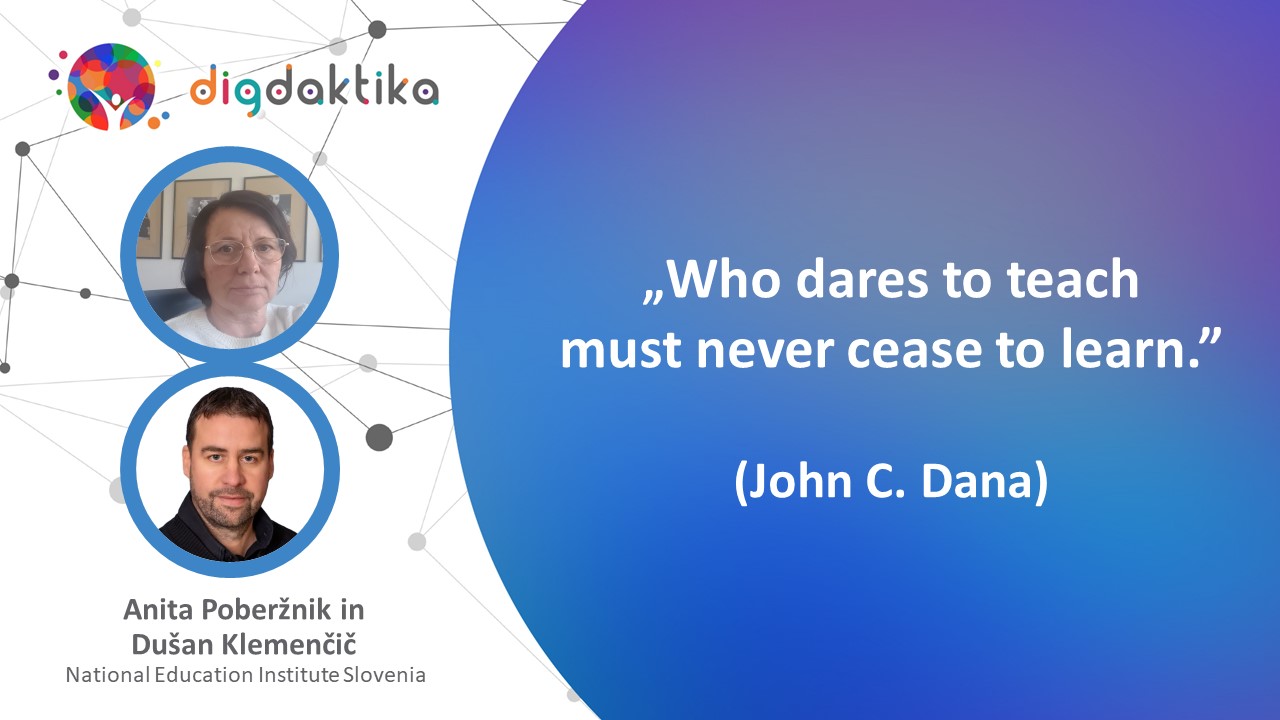
Co-Creating a Virtual Chemical Tree of a Physiological Solution
Anita Poberžnik and Dušan Klemenčič, National Education Institute of Slovenia
Abstract
The purpose of the activity is to comprehensively test the knowledge obtained in chemistry lessons in elementary school in terms of the learning modules (Atom and the Periodic Table of Elements (PTE); Connecting Particles and Building Blocks; Chemical Reactions; Elements in the PTE; and Acids, Bases and Salts). By co-creating concept maps, students are able to connect the obtained knowledge and demonstrate an understanding of the interdependence of chemical concepts/processes. In high school, the activity is intended to check students’ prior knowledge before starting the ‘Particles/Building Blocks of Matter’ and ‘Connecting Particles’ learning units. Through the activity, students actively use digital technologies to visualize and explain chemical concepts and, thereby, develop competence in digital communication and collaboration.
Students individually draw a conceptual design of the chemical tree of the physiological solution on a sheet of paper and upload it to the Padlet application. With the uploaded conceptual designs, the students working in groups formulate the performance criteria for their “Chemical Tree”, and submit their proposals via the Slido application. In accordance with the submitted proposals, they co-create the performance criteria for the chemical tree of the physiological solution. In the group, students divide roles/tasks (leader, co-leader, photographer, researcher, videographer), each taking responsibility for their part. In cooperation with their classmates, they create a concept map for the physiological solution in the Drive Mindmup application. In accordance with the established performance criteria, the students provide feedback to each group. Based on feedback from the classmates and the teacher, the groups modify their chemical tree as needed and upload it in the Tricider app for the selection of the top three physiological chemical trees. Finally, based on the performance criteria, students individually evaluate and vote for the best chemical tree in the Tricider application, giving a justification for their choice.
The coordinator of IT activities participates in the selection of applications according to the purpose of the integrated knowledge assessment, which includes conceptual design, co-creation of a conceptual map, peer evaluation, improvement, uploading and voting. He participates in the design, provides instructions for pupils/students according to the purpose of using the selected applications, and organizes a test of the selected applications for use in lessons.
According to the Substitution-Augmentation-Modification-Redefinition (SAMR) model, we categorize the activities of sharing the conceptual design through the Padlet application and co-creating the performance criteria as Substitution and Augmentation. Co-creating a conceptual map using the application allows students to connect knowledge about substances and their changes on a macroscopic, submicroscopic and symbolic level, which is much more difficult to achieve without the use of digital technology. Additionally, the activity can also be classified as Modification since the use of digital technology enables reaching more complex goals. From the point of view of the seven principles of teaching, the social nature of learning is central to the activity (students are systematically involved in collaborative/peer learning and evaluation).
Keywords: chemistry, conceptual maps, collaboration, digital competences

Communication with Shared Documents
Barbara Ogrin, Rudolf Maister Grammar and Secondary School Kamnik
Abstract
Being flooded by different means of communication (e-mail, Viber, MSN, eAsistent, etc.) and consequently an endless chain of communication, I wanted to use a means in which all personal communication with each student is kept in one place to make it accessible to both participants (the student and the teacher) at all times. In doing so, I took the following questions into consideration:
• How to communicate effectively with students or parents?
• How to facilitate communication?
• How to make it more personal even though we do not communicate “live/in person”?
I have prepared shared documents where each student has his/her own personal folder with documents, enabling constant communication – a workout log. This kind of communication allows us to have an insight into the communication, and nothing is lost. The students have the whole program of workouts available all the time; they can change it and add alterations, if needed. The teacher acts as a consultant, guide and motivator.
Shared documents create a common folder for the entire class to insert material for everyone to see and share. For example: the folder contains all the performance criteria that are accessible during lessons via their smartphones, so that they can always perform self-assessment and peer evaluation.
The purpose of such work is to know how to use shared documents, how to communicate through documents, how to upload a document, how to prepare one and share it. How to use the “cloud” as a communication option and how to make all documents available all the time using digital technology.
This method developed the competence of DigCompEdu 6.2 Digital communication and collaboration.
Why use that method? Why communicate through shared documents? Because:
• I have got it all in one place;
• I have access all the time;
• All the communication is available at all times;
• Communication is not “lost”;
• I can also use it as a portfolio for students;
• The documents record all the objectives and performance criteria.
Keywords: shared documents, communication
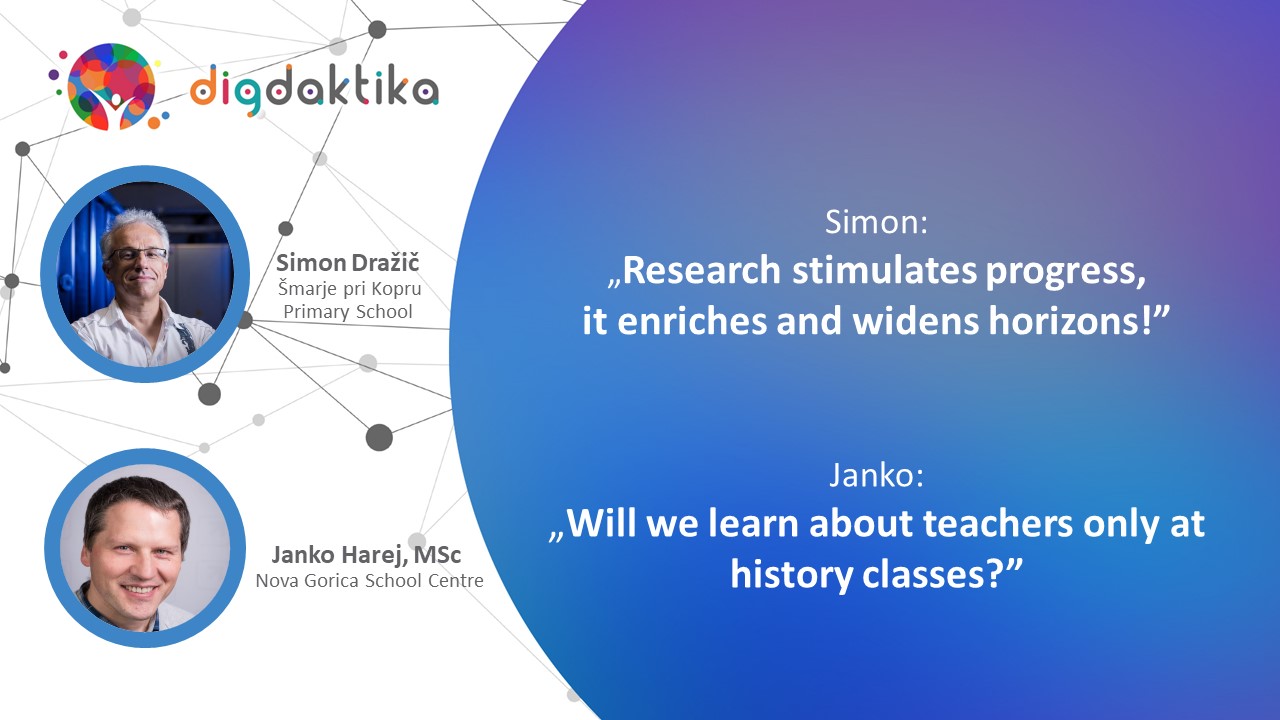
Help, My Pencil Broke!
Janko Harej, MSc, Nova Gorica School Center,
Simon Dražič, Šmarje pri Kopru Primary School
Abstract
Modern technologies and applications are a term that arouses excitement, sometimes fear, other times anger. We will demonstrate the use of some technologies or applications that can be used in, during or for lessons. When discovering technologies, we naturally encounter challenges. At this point, we can either give up or use one of the strategies to solve the problems. We can learn a lot from this. Currently, the most common strategy is seeking help, and help is sought primarily from the so-called ROIDs (coordinators of IT activities). How should we deal with ROIDs and how should they deal with the problem themselves?
Do not read the user manual before using the technologies. Before starting use, you can also ask your computer technician about its operation. Researching and using modern technologies in teaching can increase the joy of teaching for students and teachers. With more frequent use, signs of enthusiasm for discovering new things and broadening the horizons of all those involved appear.
Keywords: artificial intelligence, DigiSustainable teacher, ROID, digital school
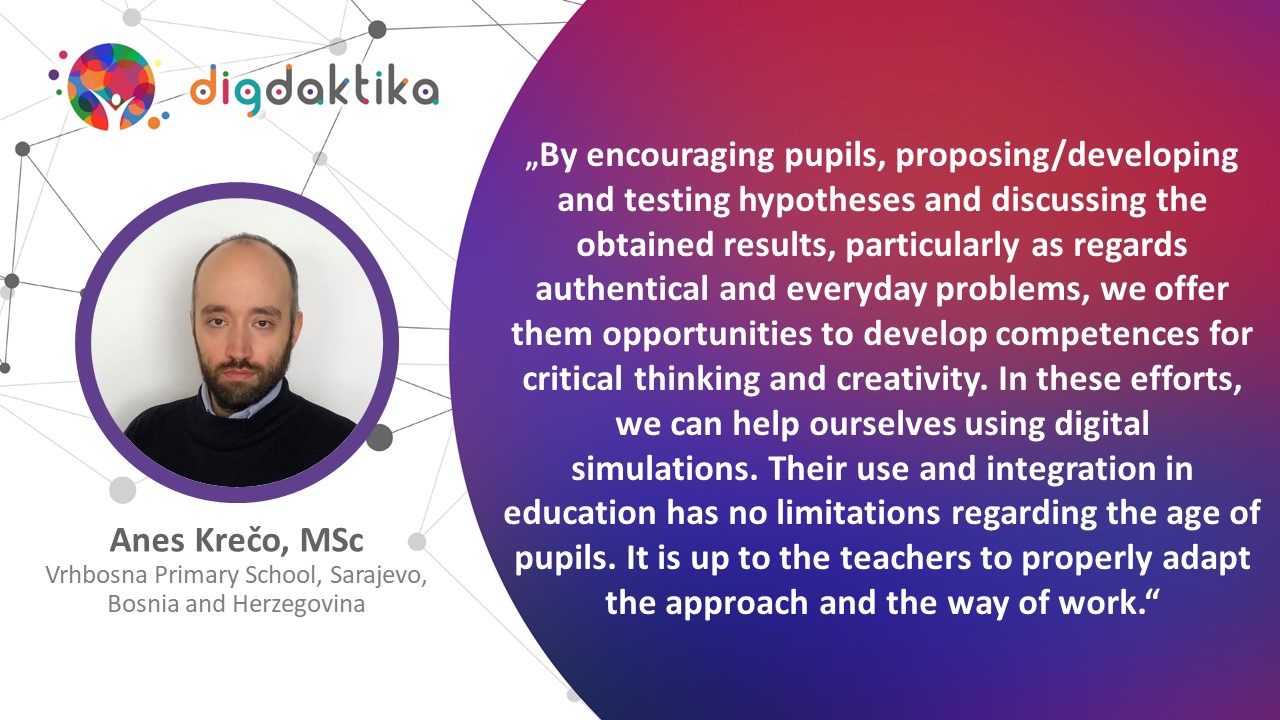
Digital Simulations in Lessons
Anes Krečo, MSc, Vrhbosna Primary School Sarajevo, Bosnia and Hercegovina
Abstract
The natural science method (learning by inquiry) involves the process of observation, asking questions, and finding answers based on experiments (1). The scientific method (see above) has a dual role in the school environment: realising the set goals and standards, and developing critical thinking. Inquiry learning can be used for cross-curricular connections in STEAM, representing an integrated approach to learning science, technology, engineering, art and mathematics, and encouraging students to find creative solutions to everyday problems (2). In addition to developing the skills of scientific methods, digital simulations can be used to develop students’ competencies for digital problem-solving. The use of the scientific method and digital simulations has no restrictions based on the age of the students in the school environment; the teacher must plan an appropriate scenario. The advantages of using digital simulations are shown in accessibility; the possibility of adapting to the student’s age and expected learning achievements; operating outside the school environment; and the options of reproducibility and re-creation. The advantages of documenting the students’ activities include recording observations, stating the steps of the process, implementation, discussion and reflection on the results, thus enabling the use of formative assessment to improve the process of achieving the set learning outcomes. Through the methods of exploring the possibilities offered by digital simulations, students, while enhancing their problem-solving competencies, also gain experience in the responsible use of technology, as different steps lead to different results.
Keywords:learning by inquiry (natural science method), digital simulations, expected achievements, formative assessment
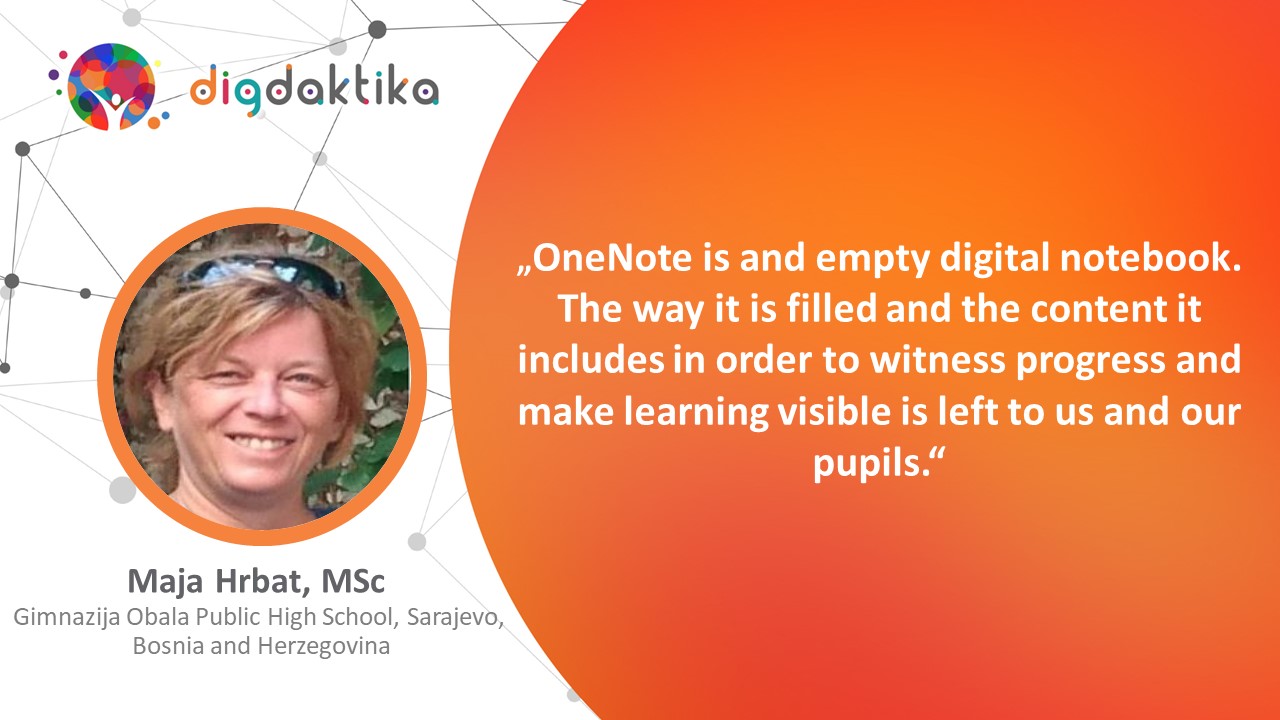
E-Portfolio in Math Class
Maja Hrbat, MSc, Obala Public Grammar School, Sarajevo, BIH
Abstract
Digital technologies have become an integral part of everyday life, but also of teaching and learning. Today’s students have grown up in the digital era and are usually considered expert users of digital technology. However, recent research shows this is not exactly the case (Sørensen, 2018).
In the paper, I present how students experience and use the digital tool OneNote Class Notebook as an e-Portfolio that allows them to build a complete sense of their learning journey, improve learning outcomes, and make their own learning visible.
OneNote Class Notebook is a digital tool within MTeams and was introduced as an integral part of mathematics classes to support formative assessment, improve learning outcomes for students, and make their learning visible. Several features of OneNote Class Notebook have proven particularly well-suited to support formative assessment and active student learning. Its Collaboration Space is used in and out of class, not only to manage different collaborative activities more effectively, but also to encourage shared responsibility for the output, editing and structuring of content. This opens up the possibility of activating students as resources for each other through collaborative learning. In the Collaboration Space, students can also get an insight into the works of others, as well as feedback from teachers and colleagues that is published in this area, for the purpose of additional clarification. Students also use Individual Notebooks to compile and submit their assignments, notes and homework, and ask relevant questions. The use of Individual Notebooks will promote dialogue around assignments and feedback, leading to a better understanding of both feedback and success criteria.
The goal is to create more opportunities to provide feedback with more work sharing. Finally, the increased insight into student progress and understanding, through Individual Notebooks and the Collaboration Space, allowed us to adjust lessons to better meet student needs.
Keywords: digital technologies, e-Portfolio, OneNote, formative assessment

Integration of Refugee Students from Ukraine – an Example of Good Practice
Ljubica Ilievska Radošević and Ana Ivanetić, Dr Jure Turić Elementary School Gospić, Croatia
Abstract
The paper presents an example of the integration of refugee students from Ukraine, highlighting the importance of digital technology for communication and the critical features of successful integration. In the second semester of the 2021/2022 school year, 22 refugees from the war-torn cities of Kharkiv, Mariupol, Kyiv, etc., were enrolled at the Jure Turić Elementary School in Gospić. According to the instructions of the Ministry of Education, the students were to learn the Croatian language and be included in educational work in all classes and all subjects. The example from practice shows the process of the integration of refugee students and the simultaneous development of information and media literacy of all students (refugees and all others). The students created a class language alphabet in three languages (Croatian, Ukrainian and English). It was made first in the classic paper form (drawing, colouring, gluing, writing) and then in digital form with the help of the BookCreator application, which made it more widespread and accessible. The taxonomic level of the task escalated from lower levels of understanding to using what was learnt and creating new digital content – a pictorial classroom alphabet. The teachers were the guides and moderators of the entire process. They organized access to information and content in the digital environment and encouraged, guided and directed the students in the planning and production process. The teachers of the classes containing refugee students from Ukraine, and the subject teacher of computer science participated in this process. The learning process occasionally took place in the primary classrooms and from time to time in the computer classrooms.
Keywords: integration, refugees, digital content, multilingualism, digital competences
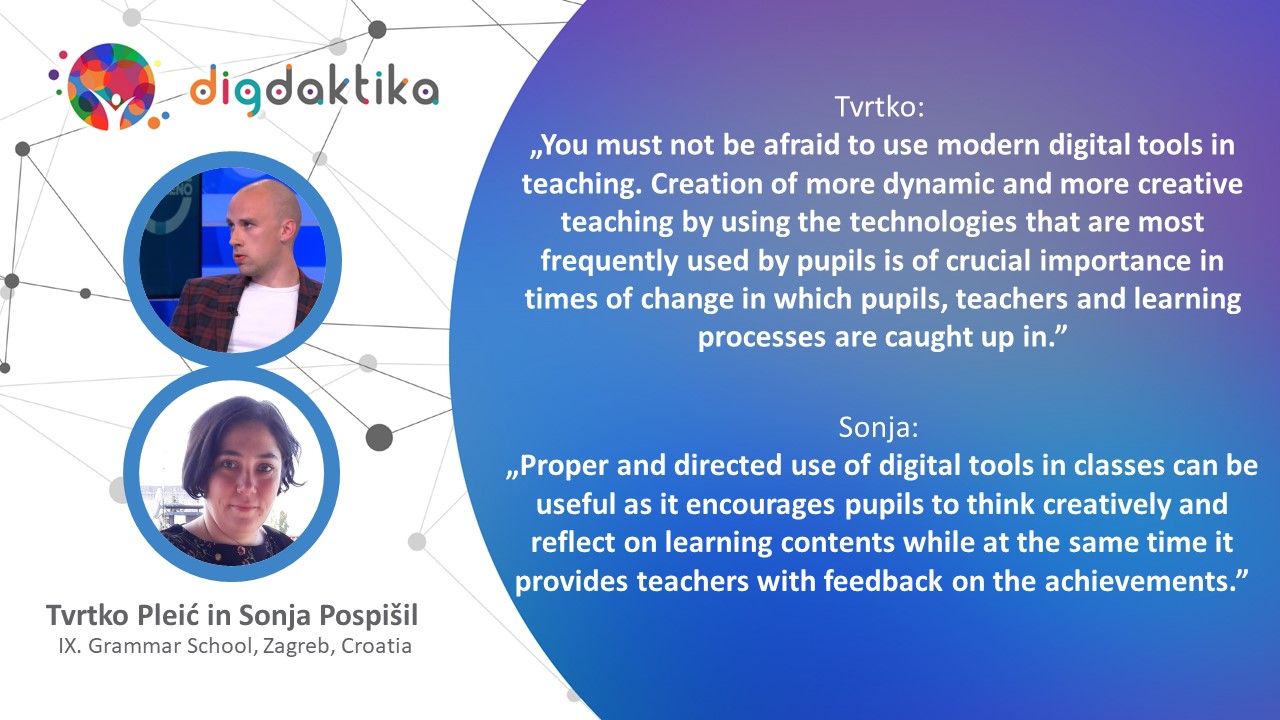
Options for Using TikTok in School Settings
Sonja Pospišil and Tvrtko Pleić, 9th Grammar School, Zagreb, Croatia
Abstract
TikTok is an application created in 2016 in China. Since 2019, Croatia has been experiencing real growth in its use, which strengthened during the quarantine due to the coronavirus. Although social networks are often perceived as a threat due to frequent irresponsible use, they can still help us in teaching if we use them excitingly and attractively for students. With this, we develop their responsible use of them; we can also use fake versions as substitutes.
Of course, to be able to carry out such and similar projects, a teacher must be at least at the level of Integrator (B1) according to DigCompEdu, and preferably at the level of Expert (B2). The paper will present how we used TikTok in a history lesson and in the elective subject Biology in Practice at Zagreb’s 9th Grammar School in the 2021/2022 school year. During the history lesson, the 4th year students used TikTok videos and popular sounds to present different views on what happened in the Cold War. In doing so, they covered, for example, the Tito-Stalin dispute; the Cuban crisis from the point of view of the Soviets, Americans and Cubans; Woodstock and the like. In the Biology in Practice lesson, the students promoted various aspects of a healthy lifestyle (no smoking, exercise, healthy diet) with the help of a TikTok video with comical scenes. Their videos were accessible to other students with the use of QR codes that were put up in different places in the school.
With the activities during the lessons, we developed in students the competence of self-regulation of learning (competence 3.4 according to DigCompEdu), which includes, among other things, the search for creative solutions – the students implemented and used digital technologies to learn and create new, innovative solutions and approaches to learning. The activity itself began with studying the TikTok application, the possibilities and limitations for accessing it, and its intended use. According to Bloom’s taxonomy, the use of TikTok in content creation supports the highest cognitive level – that of innovation. At the same time, they develop a critical attitude towards digital tools, responsible use of them, and reflection on the content they are learning about. Professional associates of the school, teachers of history, biology, chemistry, informatics and physical education took part in the activity.
Keywords: TikTok, self-regulated learning, creation, responsible use

Management of Professionals for Collaborative Work
Edvard Vrabič, Kozara Primary School Nova Gorica
Abstract
The paper presents the use of online platforms for collaborative work at an elementary school with a customized programme. The online staff room began to be used at the school eight years ago, when the need for a different type of employee notification became apparent. With the establishment of a new information channel, documents of various contents that were previously installed locally on computers and various activities for teachers were also included in the online staff room. Initial resistance from the employees was to be expected, but already at the end of the first school year, the employees regularly used the online staff room as an information channel. Over the years, the professional staff have internalized the use of the online chamber and now it no longer represents an additional burden for them, but makes their work easier. After three years, teachers felt the need for a different form of content management and communication with fellow employees. For this purpose, we introduced separate platforms for the storage and management of professional content and for communication with fellow employees. The main purpose is to simplify access to content and unify access to the application. Teachers create a large amount of documents in their line of work every school year. In the past, the documents were transferred using USB keys and external drives. SharePoint in the Cloud 365 service enables the creation of public and private websites, with the help of which we can effectively share content between school employees, manage access to individual documents, plan work using a calendar, and simplify access to other websites and services for teachers with the help of links. Simultaneously with the introduction of platforms for collaborative work, we offered practical training for employees to use the platforms at the school, and at the same time we encouraged them to participate in dedicated trainings.
Keywords: virtual teacher’s staff room, informing employees, SharePoint, Cloud 365, shared documents

From an Idea to an Object – with which Tool?
Samo Žerjal, Kozara Primary School Nova Gorica
Abstract
The purpose of the presented activities is to plan the creation of an object in the Design and Technology lessons in an elementary school with an adapted programme. The Design and Technology subject centres on the production of useful products. At the same time, we develop manual skills. When dealing with theoretical content, the planning and organizing of work, pupils can be encouraged to develop many other skills through the thoughtful introduction of digital technology. With the active use of digital technologies, pupils prepare technical and technological documentation for the chosen object. They also create a digital poster showing the rules on safety at work and at the same time develop the competence of creating digital content.
In groups, pupils first present solutions on the digital board for how to grow vegetables around the school. They learn to cooperate, accept each other, and communicate appropriately, developing the ability to work in a group. With his guidance, the teacher puts them in the role of thinking and critical evaluators. With the presented ideas, the groups co-create the performance criteria for making an object from wood. Using digital and other sources, they perform a price comparison of the necessary materials for making the object and in this way critically evaluate the selected sources.
Based on the collected data and prior knowledge, they produce technical and technological documentation. They make a plan and write down everything they need later in the production process. The technological documentation is created in Google’s text editing application, while the technical documentation is created with the ciciCAD and SketchUP programs. With the help of the graphic design tool Canva, they create a digital poster showing the rules on safety at work.
Keywords: digital technologies, digital tools, digital competences, creating digital content

Planning and Implementation of Digital Devices and Resources in the Teaching Process of an Elementary School with a Lower Educational Standard
Vito Dundek, Anton Trstenjak, PhD, Primary School Negova
Abstract
It takes a big effort to establish a digitally competent school. We speak of competences of the management, the educators and students, respectively. We speak of devices and the financial means associated with them. Furthermore, spatial conditions and the capacity of the infrastructure have to be considered.
We will eventually have to face the fact that ‘tons’ of ICT equipment will not change the situation in the field of informatisation on their own. The key element on the path to a digitally competent school is a change in thinking and the acceptance and implementation of strategies that are based on ICT resources. This means facing the needs of the present and the challenges of the future, where digital literacy and the mastery of digital skills will be indicators of the progress of society.
Prior to a ‘high-speed’ informatisation, a cogent consideration is needed about what the goal of digitalisation is and, furthermore, which processes need digitalisation and which do not. Before implementing digitalisation, the ongoing processes at school need to be analysed and fixed. If we simply digitalise the existing poor processes, the result is just poor digitalized processes.
Keywords: informatisation, digitalisation, digital literacy, elementary school with a lower educational standard

Creative Movement in Preschool
Jerneja Zajec, Vransko-Tabor Primary School, Vransko Kindergarten
Abstract
The purpose of the activity is to encourage creativity and expression in the field of art through meaningful use of digital technology.
We focus on the area of dance expression. With the help of a projector, we present a video of a ballet performance to the children. We record the children’s reactions when watching the video with a GoPro camera and record the children’s statements. We upgrade the activity by re-creating, where children express themselves through creative movement. We record and photograph the performance of the activity again. Evidence in the form of recordings and photographs is used when involving children in the evaluation and self-evaluation process.
Children express joy and comment on the process when viewing the videos and photos. Children’s statements and comments are recorded. A high level of active involvement of the children is enabled.
We document the material in the children’s personal folders, which, in addition to the evaluation conducted with the children, also help us during office hours attended by parents. Viewing videos and photos is extremely valuable to parents, as kindergarten life is mostly hidden from their eyes.
The children’s own expressiveness, childlike playfulness and personality were realized in the process of carrying out activities through art – through dancing and communicating with art. The children nurtured, discovered and developed their artistic imagination through creative movement. They expressed their experiences with gestures and body movements; communicated with each other non-verbally; expressed satisfaction; and asserted their own feelings with music and dance. Activities from the field of art were closely intertwined with and complemented the field of language. With our own use of digital technologies, we, the professional staff, improved the acquisition of materials and the implementation of evaluation and self-evaluation.
Keywords: creative movement, preschool, dance, evaluation
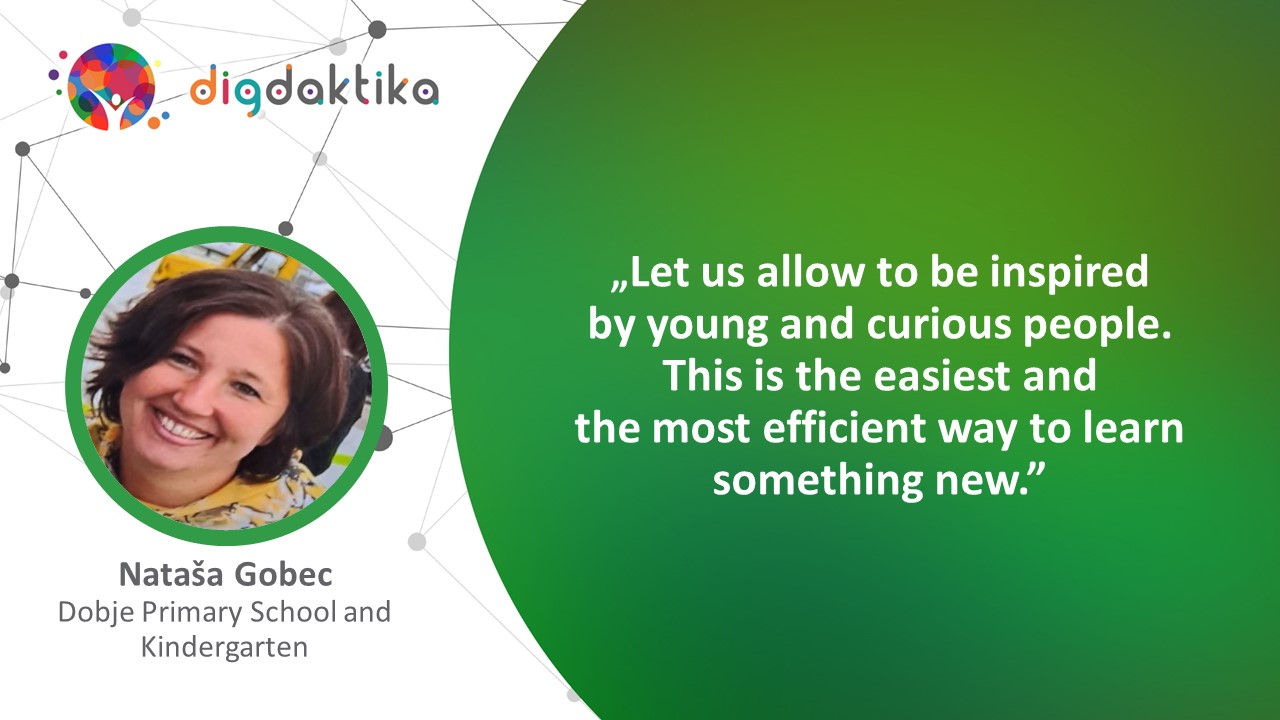
Entering the World of Programming in Kindergarten by Using the Bee-Bot
Nataša Gobec, Dobje Primary School, Kindergarten
Abstract
The main aim of the activity is to play and learn with Bee-Bot, a small robot in the shape of a bee. Using the robot, children are introduced to counting, sequencing, predicting and problem solving through play. At the same time, the robot also introduces children to the world of programming.
Using the tool allows us to put the child in an active role and the educator in the role of coordinator. Children work in pairs or groups to solve problems, collaborate with each other, take on different roles according to their abilities, and learn alongside each other as they guide the robot through the maze. The teacher supports them to find their own solutions.
The robot can execute simple or more complex commands. This allows adjusted activities. It can be used by children who are already very skilled at it, as well as by children who are still developing their skills.
The robot is easy to use. By pressing the buttons, you can tell it to move forward, backwards, left and right. By pressing the GO button, it moves and follows the commands. It beeps when it moves, reminding children to follow its path. When it arrives at its destination, the beeping is accompanied by flashing. In this way, children receive visual and auditory feedback on the success of the commands given.
Children are highly motivated when playing and learning to code with Bee-Bot. Through play, children gradually develop different types of literacy – social, numeracy, digital, language, etc., which they will definitely need in the future.
Keywords: preschool education, programming, cooperation, differentiation

Taking a Camera to Dormouse’s Adventure Park
Nataša Peljhan, Polhov Gradec Kindergarten and Primary School
Abstract
The purpose of the activity is to encourage creativity, curiosity and joy for artistic activities through meaningful use of digital technology. We focus on creating photographs using a digital camera.
First, we read the story Polh Rogovilež/The Roisterous Dormouse to the children. We then discuss the story with them.
By connecting a laptop and a projector to a large screen, the children can see the illustrations from the picture book. By listening to the story and looking at the pictures, they expand their vocabulary and develop skills to use the language in an imaginative way.
The children re-create the story with their own photos created using a digital camera.
With the support of a teacher, the children learn how to transfer data from a digital camera to a laptop using a USB cable and/or an SD card, view photos on the laptop screen, and edit them using a computer program for editing digital photos. This is followed by an evaluation of the products (edited photos) that are projected on a large screen. With the help of a teacher, the children show, view, recognise and comment the photos.
Using a laptop and a projector, the children present a digital story: Dormouse’s Adventure Park.
The activities enable a high degree of children’s involvement in the process of creating, experimenting, editing and evaluating photos. Working in small groups enables the children to learn and help one another, and to cooperate. Together with their teacher, the children comment on the photos and relive their own experiences in the creative process.
Throughout the process, the teacher enables the children to use digital technology creatively.
We want to organise a photo exhibition with the children.
The activities were organised in such a way that the children had the opportunity to use digital technology to enrich the activities. The children enjoyed seeing the illustrations from the picture book on the big screen. As the children were very interested in taking photos, we came up with the idea of giving the children the opportunity to take their own photos with a digital camera in nature. Through the story, the children learnt about the local environment and used digital technology to co-create, explore and relive the story in nature. Children created and learnt through play. The social nature of learning was at the forefront. Throughout the process, the children were creative, both in re-creating the story of The Roisterous Dormouse and in using digital technology to create their own photographs.
Keywords: re-creating, exploration, digital photos

Our Town through a Digital Camera
Anja Cesarec, Bistrica ob Sotli Primary School, Pikapolonica Kindergarten
Abstract
The aim of the activity is to learn about technical subjects and develop skills in engineering and technology. Using a digital camera, the child acquires the skills to operate the device, learn, explore, observe, identify, experiment, interact with others, and has the opportunity to express and communicate through art. They also develop creativity and specific artistic skills, expand their vocabulary, and learn new words.
Through different activities, the child learns about the functions of a digital camera; its parts such as the SD card or cable that transfers the photos to the computer; the printer that can print the photo; and the projector and screen on which to see the enlarged photo.
We encourage the child to evaluate (describe) the photograph, recording his/her statements and comments, and preparing an anecdotal record. In this way we formatively assess the child’s progress in development and learning.
We organise an exhibition/presentation of our products (photos) for the children, parents and kindergarten staff; visit a gallery in the local area; and invite parents to participate by sending in photos they have taken with their child in the local area.
The children commented on the photos and exchanged opinions while viewing them on the computer. With the help of the teacher, they created their own files, labelling them with their names. They all knew how to write their name. It was a very interesting and enjoyable experience for them when they were able to print their photos. They interacted with the teacher while pressing a button on the printer and watching the printing process. They were very proud of the photo they printed. We talked with the children about the motifs in the photograph and thought about where the buildings and other objects we had photographed were located in the area.
Keywords: digital camera, home, ICT resources, cooperation with parents

The Republic of Slovenia and Its Regulations
Mateja Frece, Dobje Primary School
Abstract
The learning objective is that students acquire knowledge during the process of formative assessment and with the help of digital technology in the subject Social Studies in the 5th grade; or, more precisely, in the learning unit People in Space, specifically knowledge about the Republic of Slovenia, its organization and symbols.
The entire process of acquiring new knowledge, creating notes and summaries is performed in an electronic notebook (OneNote).
First, the prior knowledge of students is checked using Google Forms, and the learning process is planned accordingly, on the basis of responses.
This is followed by goal setting in the Collaboration Space (OneNote) where students list their expectations about the required knowledge.
Once all the records have been collected, they formulate the performance criteria with the help of the teacher. Students can monitor their achievements as the performance criteria are available throughout the process. Then they learn about the organization of the Republic of Slovenia through various tasks at their own pace that lead them to search for information in the textbook, in books, and online – who the current Prime Minister is, the President of the National Assembly, the President of the Republic, and the ministers; they learn about the Constitution of the Republic of Slovenia in a comic book and search for information on branches of government in the Republic of Slovenia.
Students create notes and insert photos into an e-exercise book. During the process, students create a mind map in X-Mind, where they present the branches of government in Slovenia.
The teacher collects the mind maps of students and places them in the Collaboration Space, where students connect based on their critical opinions and give constructive feedback to their classmates based on the established criteria. After the provided feedback, students complete their mind maps and add them to their personal space in the e-exercise book. Students demonstrate their progress in the final assessment using Google Forms. Afterwards, they independently evaluate their own performance using the performance criteria set at the beginning and write an evaluation about the acquired knowledge.
According to the SAMR model, we reached the transformation level – students prepared a mind map on the topic of “branches of government in the Republic of Slovenia” using digital technology, and other peers critically evaluated the product in the Collaboration Space in the e-notebook.
DigCompEdu: During the learning process, students develop the competences of information and media literacy, digital communication and collaboration, and creation of digital content. Responsible use is encouraged.
Seven principles of teaching (inclusive practices) according to OECD: During the learning process, students are at the centre of attention. Through critical friendship, the social nature of learning is encouraged. Emotions play a crucial role in learning, as a safe environment is created where students are willing to take risks, make mistakes, and express their opinions.
Keywords: formative assessment, society, Republic of Slovenia, OneNote Class Notebook

Really Cool Newspaper of Fourth-Graders
Mateja Pintar, Dobje Primary School
Abstract
The purpose of the activity is to develop information and digital literacy of students in relation to the development of one-way and two-way communication skills when dealing with the learning unit Something New Every Day. Through phases of formative assessment, students learn how to prepare for listening to or reading the news, and what to do during and after reading the text. They create short texts independently, and evaluate their ability to read and write critically. Based on feedback, they plan how to further improve their capabilities. The activity also includes a review of linguistic and stylistic abilities. They check their prior knowledge about the news item with a survey (Forms). They search for, read, listen to, and watch news related to current topics (World Nordic Skiing Championship Planica 2023, the carnival, etc.) in groups by using the Internet. They copy the news they have selected into a shared document or insert a link for viewing. They discuss the collected news items, compare and summarize them, and formulate performance criteria with the teacher. In this way, they process and get to know the structure of news. At the same time, they raise awareness, evaluate the use and abuse of digital technology, and learn to distinguish credible news. They take on roles in groups (editors, journalists, photographers, camera operators). Journalists independently write a narrative/news item in an e-exercise book about what they experienced, saw or heard, while camera operators and photographers record an interesting event, interview or photo. Editors combine all these items in a template, i.e., the online class newspaper Ful kul cajtng/Really Cool Newspaper of fourth graders, which they publish on the school’s website. They use various types of digital technology in all activities for support in creating texts, publishing photos, and public speaking. It enables them to use this knowledge in everyday life. At the same time, they develop the digital competences of information and media literacy, communication and collaboration, and creation of digital content.
The use of digital resources has enabled the implementation of more complex activities, which required a change in the planning and execution of the activities. Appropriate online content provided us with support in search for the credibility of news. Learning by using an electronic notebook supported independence in learning and improved the ability to judge written articles. By creating/designing a class digital newspaper, students had the opportunity to plan and create their own ideas. Students were introduced to the purpose of learning through digital content; they planned, monitored, and evaluated their learning process. They were involved in co-creating the success criteria which helped them evaluate the products of their classmates and perform self-assessment. The process of writing articles allowed students to connect different subjects and subject areas.
Keywords: news, e-book, formative assessment, communication
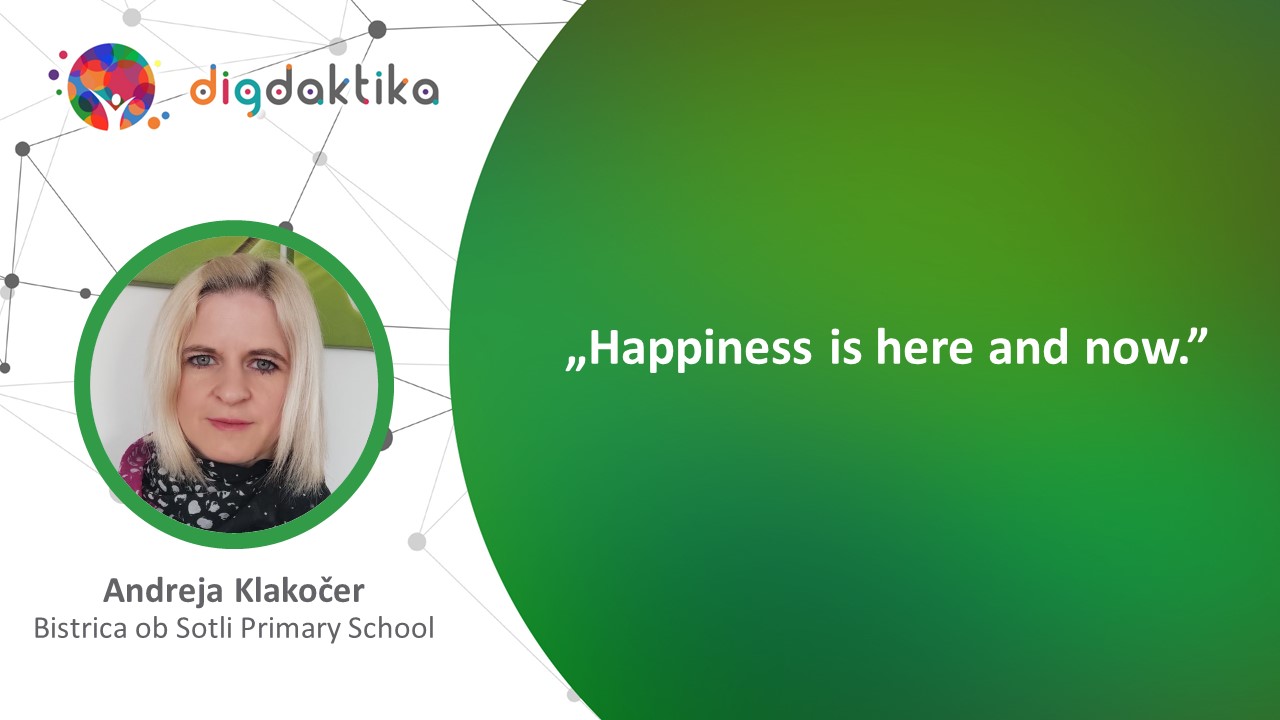
The Digital Creativity of Prose Re-Creation
Andreja Klakočer, Bistrica ob Sotli Primary School
Abstract
The purpose of the activity is to prepare for writing a summary of home reading, and to stimulate creativity and innovation in students using digital technology. In addition to learning about the authors of young people’s literature and the elements of literary texts, they develop information and media literacy, and communicate and collaborate digitally. Pupils had the opportunity to work independently, in pairs, or in groups. The activity also includes consolidation and summarisation of a selected literary work, during which they experience, understand and evaluate different works of fiction, and re-create them with the help of whiteboards, where the emphasis is on the differentiation and individualisation of learning.
Pupils had the opportunity to choose between three works by Slovenian authors of young people’s literature for home reading. The preparation for writing the book summary was conceived in a very creative way. The pupils worked with the help of the whiteboards used in the school. On Teams, they were given instructions to work in a group with the aim to re-create the text. They could choose between five tasks. The first was to create a TV advert; the second a reportage; the third a poster; the fourth to interview an author or book characters; and the last to create a comic strip. They could choose their own assignment, as well as the way they worked, i.e., individually, in pairs, or in groups. The students could use different programs and applications they already knew, i.e., Word, PowerPoint, Canva, Clips, Safari. They shared a screen on an interactive whiteboard to present their work. They gave feedback to each other. To check their understanding of the book they had read, they took a quiz in Microsoft Forms. The students demonstrated information literacy, which required them to use digital technologies responsibly and effectively, and to participate actively.
In terms of the SAMR model, the given example was a redesign, where they used digital technology to prepare a new presentation and critically evaluate it.
DigCompEdu – students developed the competences of accessibility and inclusion, differentiation and personalisation, information and media literacy, digital communication and collaboration.
In this case, the aim is to re-create, which in the case of literature can be very diverse. The main aim is certainly to stimulate pupils’ imagination, where we can be very creative. The pupils are already very skilled in using school tablets. They also have an incredible imagination; they just need to be given the opportunity to express it. They revised the content of the book and discussed the flow of events, which prepared them even better for writing the summary in the following lessons. With the help of PowerPoint, Canva and Clips, they were given the opportunity to present the content, or at least part of it, in a different way; in a way that is close to them.
Keywords: Slovenian, re-creation, creativity, differentiation, home reading

We Are Worthy! A Convincing Mission to Mars by Fourth-Graders
Vanja Kolar Ivačič, Bistrica ob Sotli Primary School
Abstract
The aim of the paper is to present the creative activities of the project work that linked the learning objectives of two subjects – Slovenian language and Social Studies. With the support of digital technology, the students, under the guidance of the teachers in small groups, searched, learnt and evaluated positive news on the Internet. On this basis, they created an individual, convincing product.
After reading the book Drejček in trije Marsovčki/Drejček and Three Little Martians by Vid Pečjak as home reading, the students re-created and put together a convincing space expedition to Mars. The mission was to convince the Martians that we are worthy of collaboration; that we are better than before. Students focused on positive messages and researched where to find them online. They learnt about verified and safe sources of information. They focused on different online sources, such as news about good deeds, kindness, and environmentalism; sources that are safe and appropriate for students aged 9-10. They then created letters, posters, and videos depicting the good deeds and kindness of people on Earth, showing that we humans are fundamentally good and worthy of collaboration. Each student represented a member of the Martian expedition and had to make a convincing case for connecting with the Martians.
The use of digital technology was useful because, according to the SAMR model, it belongs to the highest level of redefinition. Without online searches for data and information, we would not have had the appropriate resources and the implementation of some of the learning activities would not have been possible. With the support of digital technology, I was able to focus on the learners. Each individual was actively and meaningfully engaged in the learning process as the activities were based on real life and led to problem solving in creative ways. They demonstrated a need for current, reliable and positive information, and a need to express their opinions and feelings through digital means to create and produce digital content in a variety of formats. Students were able to express opinions based on real data and information, and were aware of copyright and the need to cite sources. They were relaxed but engaged in the challenging tasks and chose their own learning path.
They achieved the expected learning outcomes and were enthusiastic about the lessons and their realisation.
Keywords:creative activities, project work, digital technology
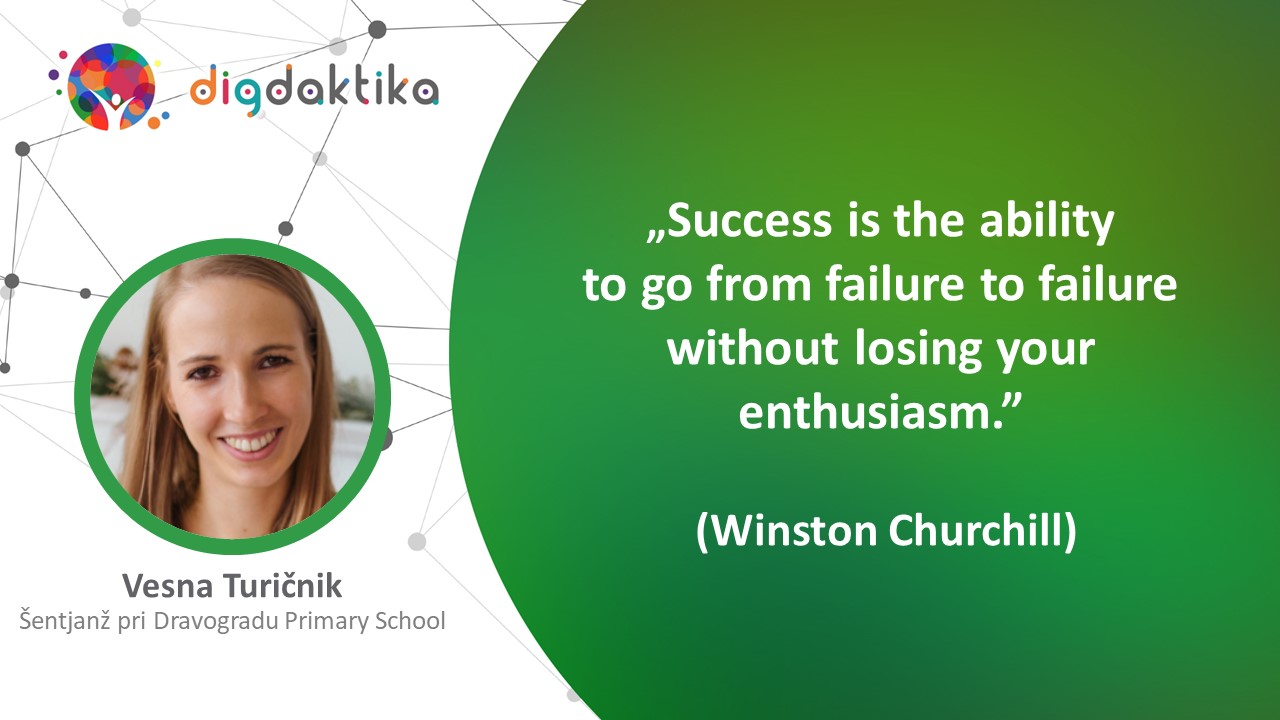
Use of Digital Technologies for Monitoring and Documenting the Learning Path and Progress in Additional Professional Assistance Lessons – Developing Time Orientation
Vesna Turičnik, Šentjanž pri Dravogradu Primary School
Abstract
Through the activities, the student learns to tell the time and manage time. In a .pptx file, with the support of the teacher, the student documents his/her learning path of learning time, and uses it to monitor his/her own progress and to present his/her work in additional professional assistance classes to parents/teachers/classmates. At the end of the learning session, the student analyses the learning path, supplements or changes it, and converts it into a video format.
In the introductory lesson, the student is familiarized with the purpose and method of monitoring and documenting his/her understanding of time in the form of a .pptx presentation. The student then creates a .pptx template for recording his/her understanding of time with the aid of the teacher. At the beginning, using various didactic aids, the student’s prior knowledge in the area of understanding the concepts of time (parts of the day, days of the week, months, seasons, etc.) is tested. At the same time, the student puts his/her results and reflections into a .pptx presentation. Afterwards, the student, based on the established prior knowledge, performs a variety of activities to develop time orientation (movement activities, predicting the estimated time, measuring time, making a clock, creating a homework schedule, etc.), while taking photos or recording videos of his/her work at the end of each activity. With the help of the teacher, the student selects evidence of his/her learning and puts it into the .pptx presentation. Finally, the student, with the aid of the teacher, reviews the .pptx file and prepares a final five-minute presentation of his/her learning journey, converting it into a video to be presented in class. In this way, the student is able to connect his/her work in the additional professional assistance class to his/her regular lessons and has the opportunity to present his/her achievements to classmates and the teacher.
With this activity, the student develops the digital competence of creating content. According to the SAMR model, we categorize the activity of creating a video presentation of the learning path as modification and redefinition, because without the use of digital technology, the student would find it difficult to analyze his/her learning process and present his/her work to parents and classmates. In terms of the seven principles of teaching, the first principle is at the forefront of the activity: the student is at the center of the activity (his/her opinion is heard), because through the activity the student plans his/her learning on the fly (time, place, method of learning). In various ways, the student raises awareness of why something is being learned and when it will be learned successfully, showing in his/her own way what he/she has learned.
Keywords: special needs, additional professional assistance, time orientation, .pptx presentation, learning path
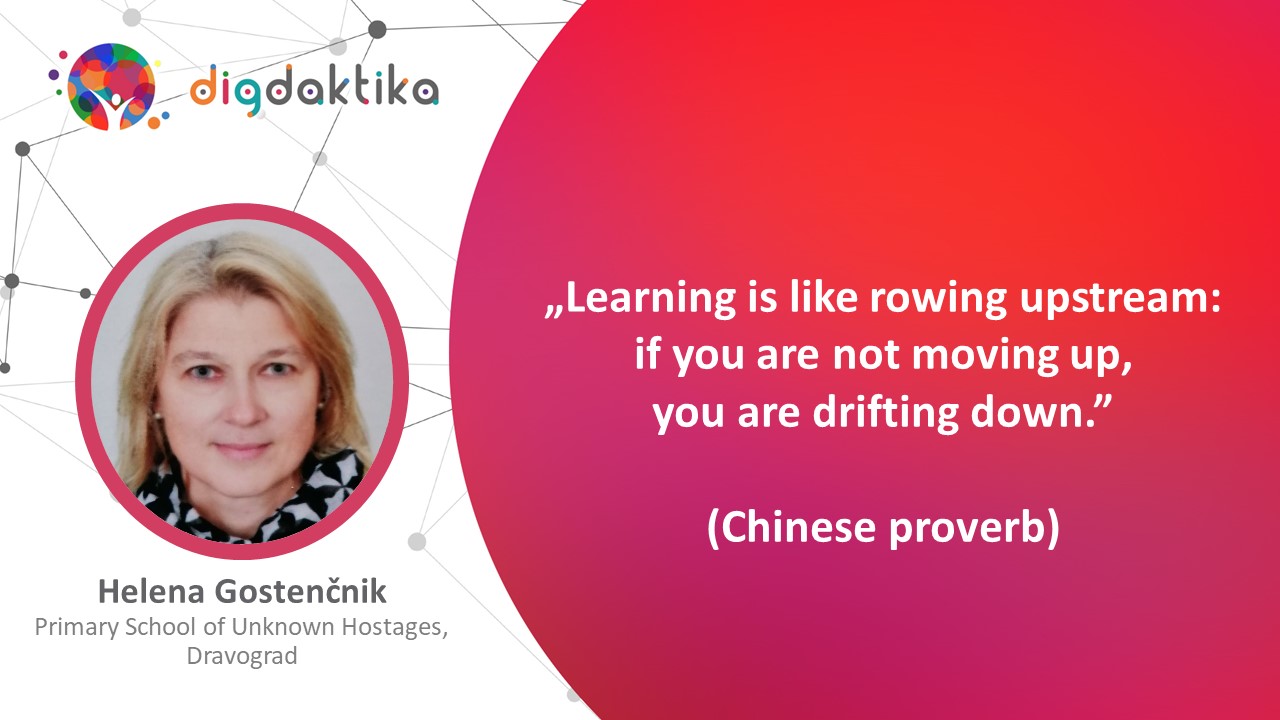
Co-Creation of the Description “Suspect on the Run” in an English Lesson
Helena Gostenčnik, Primary School of Unknown Hostages, Dravograd
Abstract
The activity objectives are to revise, apply, and synthesise the knowledge acquired during the English lessons on the topic of “Clothing and the Physical Appearance of People”. Pupils revise and improve their vocabulary while co-creating a mind map and figuring out how to accurately write a description of a person. By actively utilising digital technology, pupils develop their digital competence skills of collaboration and communication. The teacher and pupils create a mind map draft with a basic vocabulary to describe a person on the blackboard. In the Coggle application, pupils co-create a mind map on a specified topic. The group leader creates a conceptual design and assigns to each pupil a specific part of the vocabulary to describe a person, which he or she then expands and helps describe the suspect. Pupils are allowed to use their notes, a textbook, a workbook and the Internet. Success criteria are formulated within groups, which are then published in the Padlet application. Through a guided discussion, the criteria for a successful description of a person are formulated. The teacher posts a picture of a person in the Padlet app. Pupils, who are split into small groups, create and write a detailed description of the person and publish it in Padlet. Based on the previously agreed success criteria, the teacher and the groups give feedback to the assigned group. The groups complete and improve their description. According to the SAMR model, the co-creation activities (mind map, success criteria, and suspect description) are treated as substitution and enrichment. From the perspective of the seven principles of teaching, the social nature of learning is pivotal to the activities.
The digital competence of communication and collaboration is included in the foreign language curriculum. Pupils develop digital competence by utilising ICT in such a manner that supports the lesson objectives. Activities enable the achievement of objectives at a higher taxonomic level – by applying, analysing, creating and evaluating. During the activities, pupils are requested to cooperate actively all the time, thus developing quality communication and cooperative skills, tolerance, and respect. Abiding by the success criteria, the pupils were successful in their activities, which was evident from their results. The development of a specific competence was monitored by asking pupils follow-up questions, and by observing the participation of individual group members. The coordinator of IT activities participated in the selection of applications according to the purpose of consolidation, application, and synthesis of knowledge. This included conceptualisation, co-creation of the mind map, description of the person, peer evaluation, improvement, and publication. He also co-created and delivered instructions to pupils according to the purpose of the selected applications.
Keywords: co-creation, digital competence of collaboration and communication, physical appearance of a person, success criteria, peer evaluation

Proverbs and sayings in German Language
Simona Granfol, Jože Plečnik Grammar School, Ljubljana
Abstract
The purpose of the learning activity is to introduce students to linguistic and cultural sensitivity with the help of proverbs and sayings in the German language. Adequate sensitivity to cultural differences and familiarity with proverbs from everyday life help students to be aware of cultural differences and therefore not be embarrassed by inappropriate behavior or language mistakes. In a group and with the help of online resources, they independently understand a proverb, which they then meaningfully place in a concrete situation from everyday life in which they can use this proverb or saying. For this, they present the situation visually as a picture or comic. When writing, they use an online dictionary and check their text with the help of the website www.mentor.duden.de.
In the introduction, we list and write down some already known proverbs in German, and we explain one example together and use it in a dialogue in the same way that they will do it themselves later on. We form groups of 4 students and each group gets a worksheet with five proverbs or sayings and a link to a common document. In each group, the roles are divided: work with the online dictionary (www.pons.si, www.duden.de, https://www.fran.si), checking the correctness of the language, recording the dialogue and visualization (https://phraseit. net, https://www.canva.com). During the implementation of the learning activity, the tasks are set in such a way that the students also acquire and upgrade digital competences. They translate the given proverbs/sayings and find a suitable proverb/saying in Slovenian (information literacy, communication and cooperation) and imagine a situation in which the proverb/saying could be used. Then they describe the situation and write down the dialogue. At the end, they independently check the linguistic correctness with the help of the text checker on the website duden.de, which specifically marks grammatical and spelling errors and also helps with interpretation. Before finishing, they visualize their situation with the help of the Canva or Phraseo application, to which they also add text and save as an image (production of digital content). With the help of these pictures, they then present the selected proverbs/sayings head-on, while other students simultaneously determine the meaning in Slovenian and write it down in the Padlet application.
Keywords: intercultural competence, digital competence
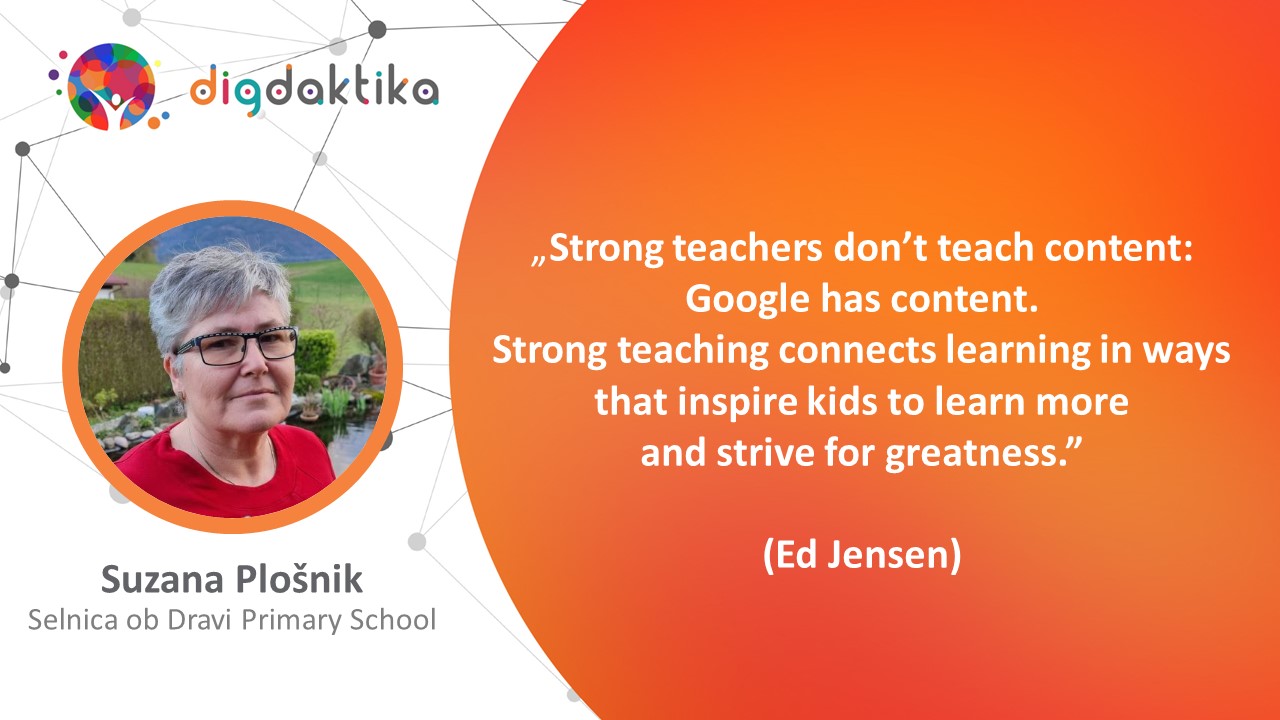
Co-Creating a Virtual Story/Virtual Game Using Knowledge of Geometric Concepts, Shapes and Solids
Suzana Plošnik, Selnica ob Dravi Primary School
Abstract
The purpose of the activity is to integrate knowledge in mathematics lessons in elementary school after considering the learning unit Geometric Bodies, in such a way that the 9th grade students prepare a story/game about geometric bodies for 1st/2nd graders.
During mathematics lessons, students first train and learn to use GeoGebra for displaying and analyzing different geometric bodies. GeoGebra is a program that combines the fields of geometry, algebra, statistics, tables, graphic representations, etc. and offers an interactive mathematical system to support the learning and teaching of mathematics.
Through the activity, the students used digital technologies to visualize and interpret geometric concepts, figures and bodies, and at the same time developed the digital competences of collaboration and communication. In a slightly different way, they consolidated their knowledge of geometric shapes, figures and bodies and co-created a virtual story/game using Scratch 3, the largest free programming community for children. All the students were of the opinion that the lesson was very interesting; that mathematics can be learned in a fun way; that the lesson went by too quickly. They also expressed their wish to create math stories/games in this way again for younger pupils using digital technologies.
Keywords: geometric body, geometric figure, GeoGebra, Scratch 3
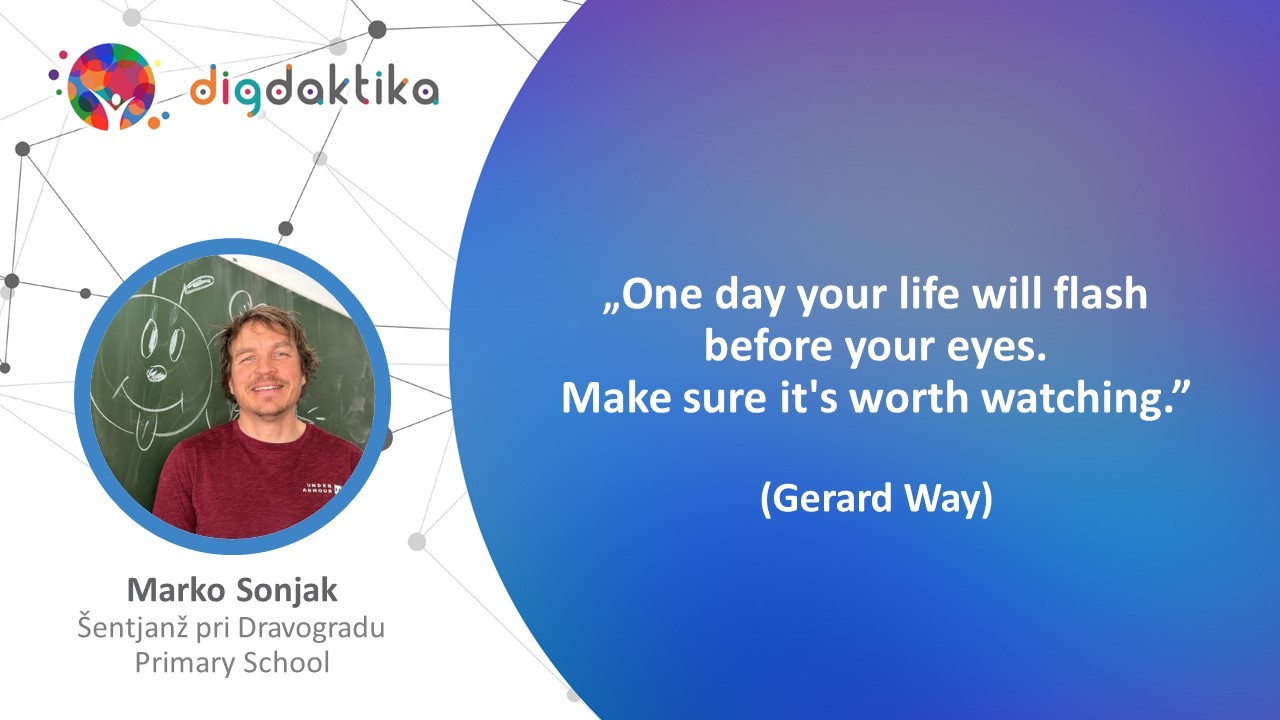
Self-Evaluation and Critical Thinking in High Jump Using Digital Technology
Marko Sonjak, Šentjanž pri Dravogradu Primary School
Abstract
In addition to developing the objectives of PE, the high jump curriculum focuses on developing critical thinking and self-assessment in PE lessons with DT. The high jump is technically demanding for pupils. The self-assessment of progress by watching a video of the jump allows the pupils and the teacher to analyse the high jump and thus gain a better insight into how the pupils should improve their technique.
At the beginning of the session, the pupils perform a high jump, record the result, and write down their opinion of the jump. At the end of the session, they repeat the jump, compare their results and records with those of the first jump, and record their opinion on their progress.
Beforehand, students watch a video clip in the Edpuzzle app showing the high jump technique and observe how to perform it correctly.
Using the Hudl Technique app, we watch the clip together in class and develop the performance criteria for the high jump. Students continue by using the Video Delay app to analyse their own delayed high jump performance, looking for mistakes and trying to correct them. After the individual evaluation, the peer evaluation follows using the Hudl Technique app.
The activities performed using Edpuzzle and Hudl Technique can be classified as replacement and enrichment, according to the SAMR model.
In terms of the seven principles of teaching, the activity focuses on the 6th principle of monitoring to support learning, as the students co-create the performance criteria and use them for self- and peer evaluation. It provides feedback to the teacher to guide further learning.
With the use of DT in an activity, learners observe their performance, evaluate it, and correct each other; by doing so, they develop the problem-solving competence.
The whole activity is aimed at developing self-evaluation and critical thinking.
Keywords: self-evaluation, critical thinking, physical education, digital technology

Top Trends Impacting Education World-Wide
Serena Sacks-Mandel, Microsoft
Abstract
Ms. Sacks-Mandel is the Worldwide Chief Technology and Transformation Officer at Microsoft for the education industry. Prior to joining Microsoft, she was the Chief Information Officer at two unique technically advanced large public-school districts where she enabled student centric teaching and learning which resulted in significant improvements in student outcomes.
Prior to pivoting to Education, she has led innovation teams at IBM, Walt Disney World, and HMH and provided management consulting support for many other organizations. Serena has won numerous state, national, and global awards for leadership, vision, technical excellence, and her commitment to supporting women in technology.
She is passionate about transforming education with technology to help educators and learners achieve more. As the CTO for Education at Microsoft, she works with educational organizations, thought leaders, product development, partners, and industry associations around the world. Based on these interactions and continuous research, she creates a “Trends” presentation which she is asked to share regularly.
The “Current Trends” presentation includes ubiquitous industry challenges and solutions that involve both pedagogy and technology. Topics include Generative AI, accessibility, flexible learning environments, data and analytics, cyber security, workforce readiness, and user experience, application, and infrastructure modernization. Case studies are provided where applicable.
Keywords: Microsoft, education transformation, trends
Outdoor learning
Serena Sacks-Mandel, Microsoft
Abstract
In our technology rich world today, there is a need to balance screen time with time in nature. Breathing fresh air, feeling the sun, wind, and even rain are refreshing alternatives for adults and students. Ms. Sacks-Mandel will provide an overview of the flavors, benefits, and challenges of outdoor learning and then lead a work-session to define and design solutions. We will work in small groups together to identify the nuances of developing an outdoor teaching and learning program, including the physical, technical, communication, and change management aspects. The small groups will share their work with the larger group for additional ideation.
Key words: outdoor teaching and learning, nature
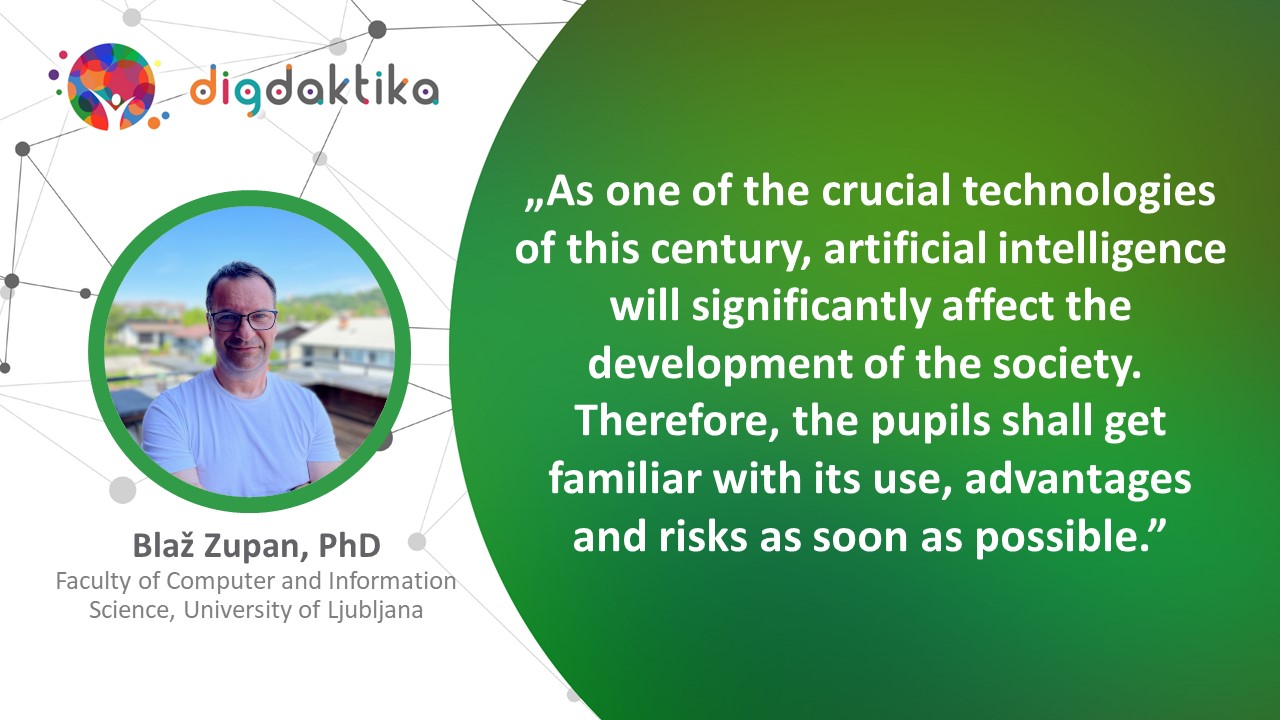
Classes with and about Artificial Intelligence
Blaž Zupan, PhD, Faculty of Computer and Information Science, University of Ljubljana
Abstract
I will use practical examples to show how AI approaches can enrich the delivery of existing curricula in different school subjects. In short educational activities that typically last about an hour, we can use data related to the learning material and explore it with various machine learning and data visualizations. The background to such activities is, of course, learning about artificial intelligence and demonstrating its usefulness. Artificial Intelligence is one of the key technologies of this century and has a significant impact on the development of science, industry, and society. Its benefits, development potential, and implications for societal progress, as well as its pitfalls and dangers make it essential for schoolchildren and students to become familiar with it. At the University of Ljubljana, we are developing educational activities (http://pumice.si) that try to bypass the theoretical details of what are often complex AI algorithms and instead use practical examples from the existing school curriculum to introduce the basic concepts of machine learning and data science. These activities are designed in collaboration with teachers and use our own open and free Orange Data Mining software (http://orangedatamining.com).
Key words: artificial intelligence, machine learning, diversification of classroom activities, data literacy, project-based learning
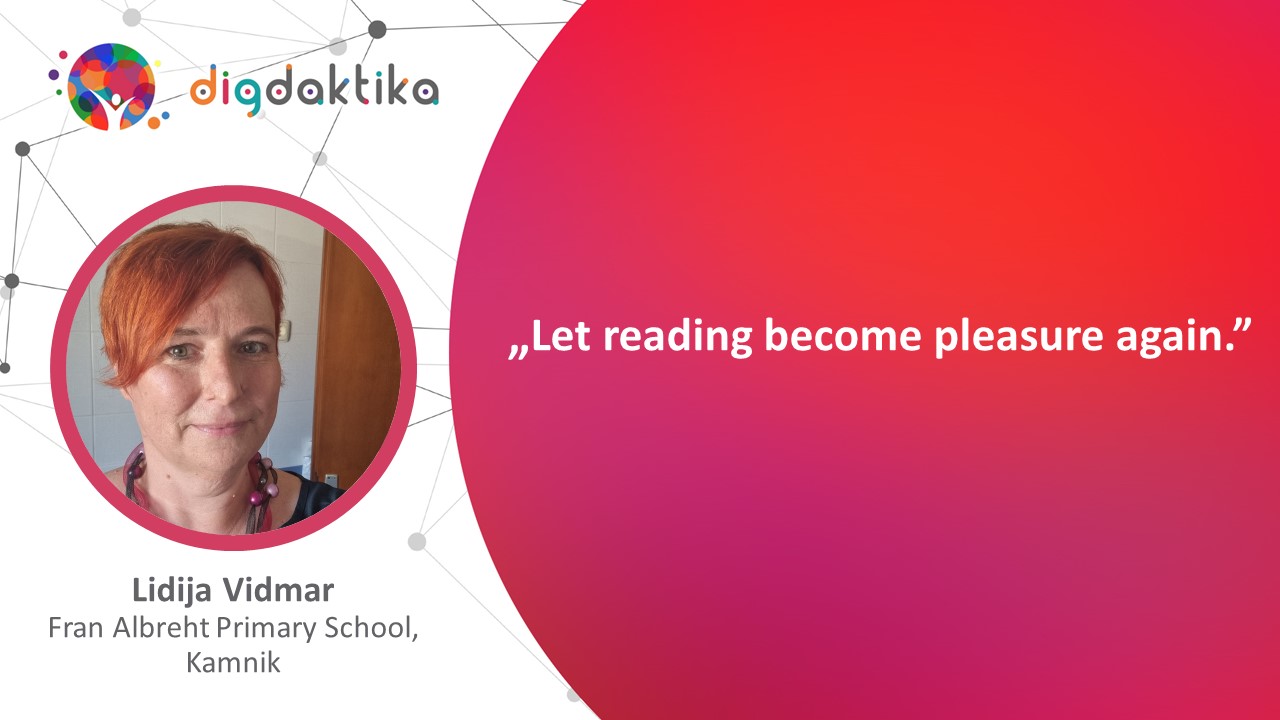
Make Reading Great Again
Lidija Vidmar, Fran Albreht Primary School Kamnik
Abstract
As a teacher of German, I try to develop all the skills with my students (speaking, writing, listening and reading). However, it is very challenging to give attention to each and every student during lessons due to classes being quite numerous and teaching students of different levels. Additionally, there are also some students who do not want to be exposed in front of the whole class because of the lack of confidence in reading aloud in a foreign language. That is why I use Reading Progress and Reading Coach which are built into Assignments in Microsoft Teams. The paper presents the integration of both ICT tools in lessons and the development of reading skills throughout the school year. It also summarizes the pros and cons through the eyes of a teacher and students.
Keywords: reading with ICT, Reading Progress, Reading Coach, foreign language, developing reading skills

Using Maths for Programming
Irena Mrak Merhar and Klavdija Hribernik, Secondary School of Civil Engineering, Land Surveying and Environmental Studies Ljubljana
Abstract
Cross-curricular integration provides opportunities for thinking creatively and outside the box. The applicability of the basic CIS (computer and information science) knowledge allows for their integration into other STEAM fields. This ensures the drilling of students in computational skills. Digital communication and collaboration enable us to create lessons, tasks and evaluation that promote efficient and responsible use of digital technology. The objective of the “MINUT” (STEAM) project was to encourage algorithmic thinking in students. We transformed the course material of geometry from the practical level (constructing an angle in geometry) into the GeoGebra program (making geometric constructions) and finally into block coding (motion blocks, with which students have to apply their knowledge of measuring angles). Using programs such as GeoGebra enables students to study geometry, verify solutions, understand the background of the function used, and alter the drawing steps with an appropriate function. Using a problem-based approach enables us to integrate basic computer-related knowledge. When using the Pišek program, students apply their math knowledge directly. If they want to make a plotting of a certain picture, they have to take into consideration their knowledge of geometry and algorithmic thinking. The objective is for students to perceive digital technology as a tool aiding them to solve geometrical problems, visualise functions, and explore the characteristics of functions. By doing so, students develop “soft skills” such as persisting from start to finish, and communicating with and in relation to technology. Therefore, they are more motivated to solve more complex problems and have a better understanding of the course material. The knowledge the students obtain is more profound. At the same time, this allows for a student-centred approach to work.
Keywords: math, information science, digital technology, algorithmic thinking, block coding
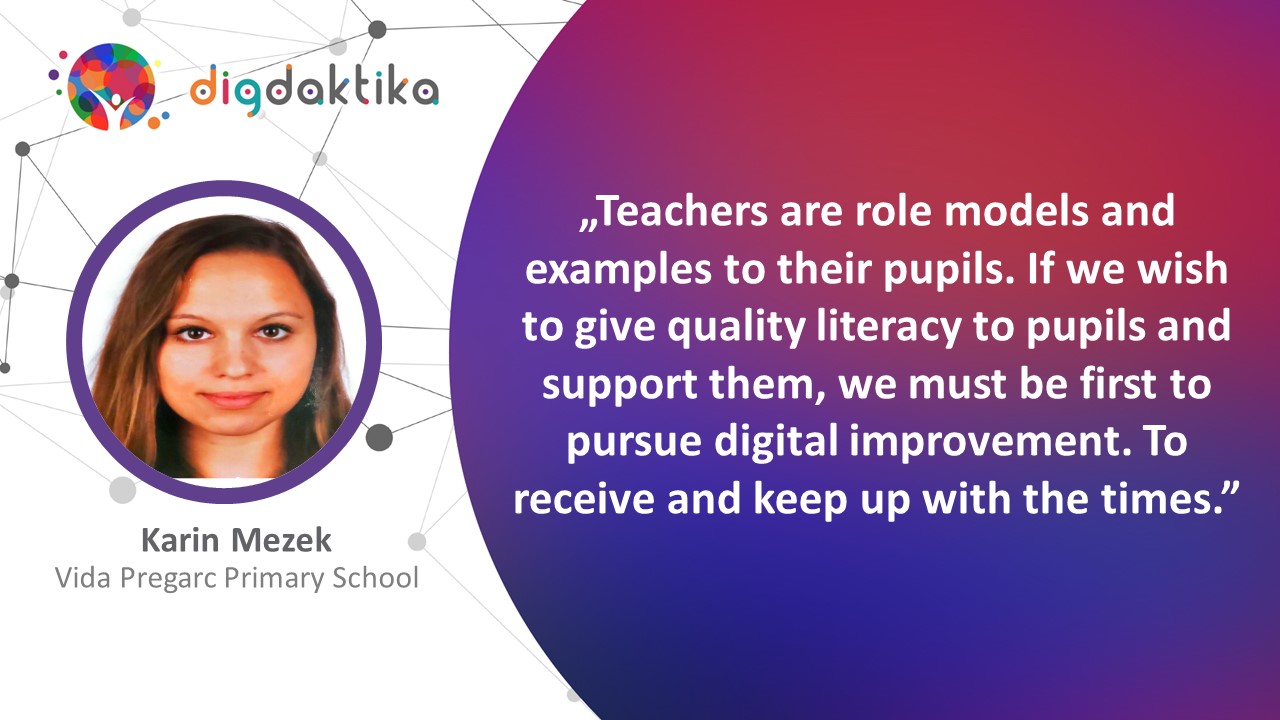
Digitalization and Language Teaching
Karin Mezek, Vida Pregarc Primary School
Abstract
Educational institutions are dealing with the dilemma of when and how to integrate ICT into lessons. We know that young people spend a lot of time using smartphones and computers to play video games. However, this does not mean that they know how to use them safely and efficiently. In the presentation, I will present an example of good practice, how we included digital literacy in the learning process of fourth graders. At the beginning of the school year, the teachers drew up a vertical digital literacy plan and set the goals that the students in each class should achieve. At the elementary level, digital literacy is mainly based on handling ICT equipment, using and searching websites according to the instructions, and using simple programs. We focused primarily on information and media literacy. During the language lesson, the students discussed how to write a description of an animal. They made use of tablets. They searched for information on the Internet, watched videos, explained unknown vocabulary, etc. The students then chose the animal they wanted to describe. We devoted lessons to creating their description of animals with the help of websites and computer programs. The students were guided by a teacher throughout. The teacher taught them how to browse and select the correct data. Students searched for the necessary information for each animal. They created a mental model and prepared a speech. We evaluated every use of ICT and mentioned the advantages and disadvantages of the Internet and ICT. In the science lesson, we also learned about the kingdom of living beings. We connected and upgraded our knowledge of both subjects. With the help of ICT, they also evaluated a classmate’s speaking performance. ICT can be used to do independent learning, research and creative work. Students are motivated to work with ICT because they can use ICT equipment, cooperate with schoolmates, and prepare independent research. After each use of ICT, the students evaluated their work and the use of ICT, and received feedback from the teacher.
Keywords: language, digitalization, motivation, learning, understanding
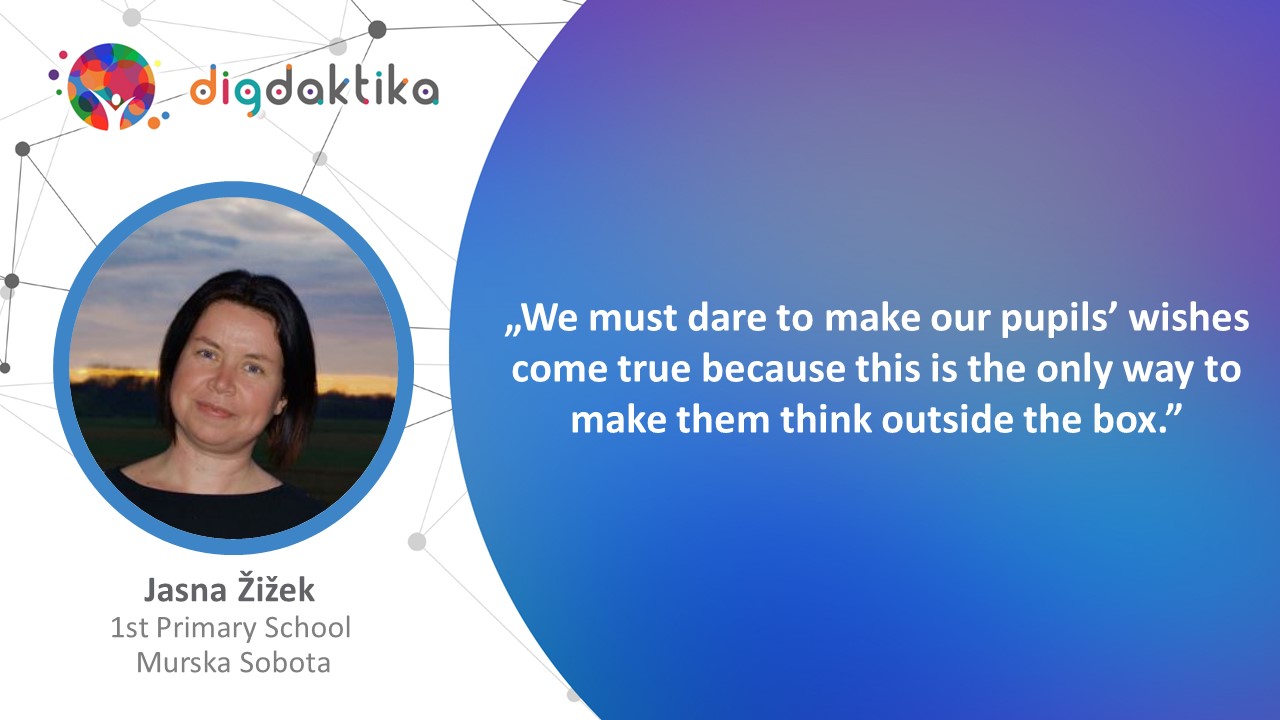
Boring History? No, thank You!
Jasna Žižek, 1st Primary School Murska Sobota
Abstract
Stereotypically, history is considered a boring subject, but with the inclusion of modern technologies, this is far from reality. A way to enrich the lesson is to watch a historical film, which can be an excellent cue for further work. When dealing with the topic of World War II, the students chose the movie Enigma based on the movie trailers they were given. This was followed by the determination of criteria for recording a quality film review, based on historical facts. After watching the film, the students consulted in groups and wrote down a film review. The written criticisms were uploaded into a common document, then reviewed and peer-reviewed. The critique that best met the criteria was selected as a script for a short show that the students recorded in class. For the recording, we appointed a presenter, a critic, a lighting engineer, a cameraman, a stylist, a screenwriter, a director… almost the entire class participated. When the show was recorded, two computer enthusiasts created a video, which was then watched by other students of the school. From watching the film to the finished paper, the project gave the students a sense of commitment to the task, so they were very proud of their final product. With the described activity, the students strengthened their information and media literacy, as they included in their final product activities in which they evaluated themselves among their peers; searched for information in digital environments; processed, analyzed and compared historical facts, and critically evaluated them. They also assessed the credibility and reliability of the sources that were featured in the film using available sources. The described activity can be cross-curricularly connected with Slovenian language, where the teacher teaches textual criticism, or with computer science, where students upgrade the multimedia part.
Keywords: history, criticism, cooperation, media literacy
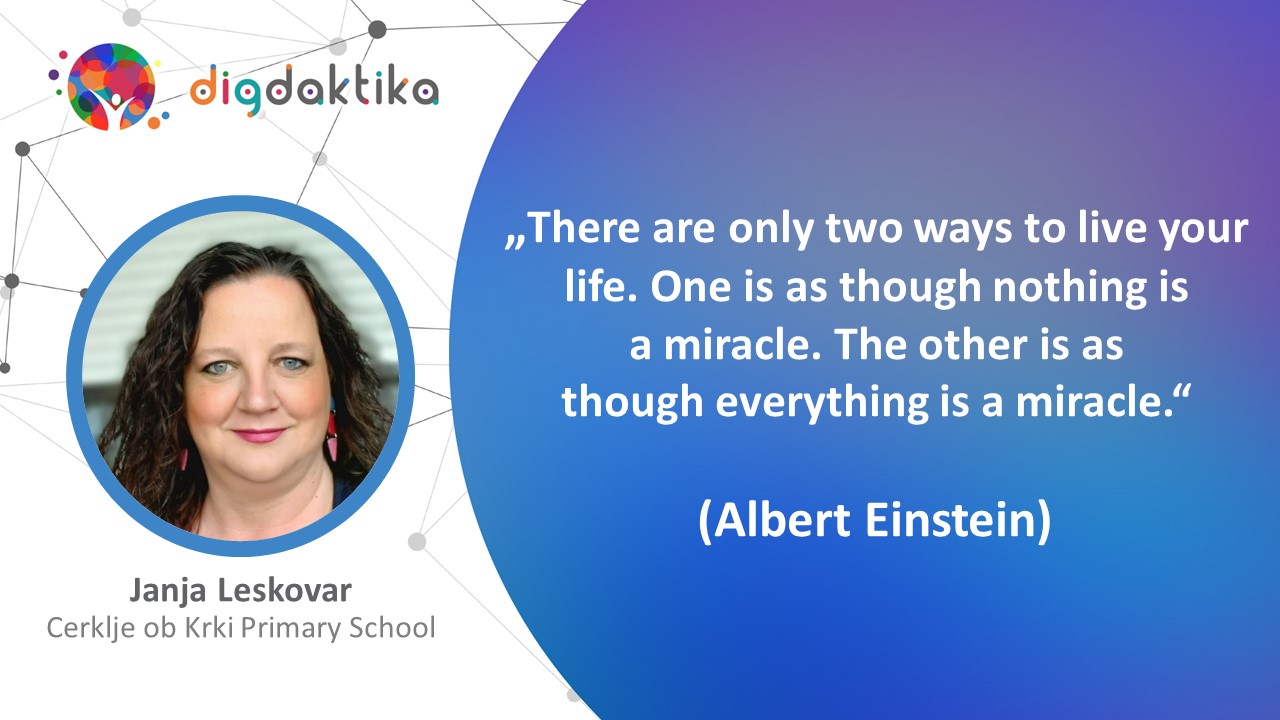
I know how! Digital Technology can help Me learn
Janja Leskovar, Cerklje ob Krki Primary School
Abstract
Mighty oaks grow from little acorns, they say. The first steps in institutionalized education tend to be exciting. Offering the students activities filled with meaningful use of digital technology and gamification will produce higher motivation and learning engagement. However, we must make sure to equip the students with initial learning-to-learn skills. While creating my lesson plans, I focused mainly on the Safety competence, which belongs to the DigCompEdu area of facilitating learners’ digital competence.
I planned and conveyed the activities in English lessons with Year 2 students (7-year-olds) while covering the topic of Living Environments. While creating the content, I used the Canva, ThingLink and goQR.me tools. The students reached the learning materials in the ThingLink app by scanning a QR code. They were greeted by a pictorial template with active tags. The main goal of the app was to help learners remember and memorize new words while supporting them in the remaining activities that were also a part of the lesson. The students learn to use digital technology safely, as they use the app only when they need help remembering English words. If they have already mastered the new words, they can continue working without using digital apps.
ThingLink offers numerous active tabs which open different tasks. The app can be used in any learning activity where the goal is to enable students to self-regulate their learning process and find support when they need it.
Keywords: ThingLink, gamification, learning engagement, English, active tags, responsible use

From Learning Objectives to Task Realization: ACM Pišek Programming Competition
Irena Nančovska Šerbec, PhD, Faculty of Education of the University of Ljubljana,
Matija Lokar, MSc, Faculty of Mathematics and Physics of the University of Ljubljana
Abstract
In the digital society, programming is essential, as software development is a fundamental element of all digital devices. Learning programming promotes problem-solving, creative, logical and abstract thinking, and improves our understanding of technology. Computer science competitions connect technology, science, mathematics, and education. The society ACM Slovenia organizes the Pišek Programming with Blocks Competition, which encourages abstract thinking and, more broadly, the development of computational thinking. The competition tasks must be suitable for the skill level of competitors and at the same time challenging to achieve their purpose. The article describes how to achieve this goal and how a teacher can create tasks that follow certain objectives.
The programming council of the Pišek Competition brings together computer science and information technology teachers from primary and secondary schools and colleges, as well as enthusiasts of programming with blocks. The competition is intended for pupils in the 2nd and 3rd grades of primary schools and secondary school students who can test themselves in the basic or advanced category, depending on their age.
Competition tasks are designed based on past experience and analysis of similar programming competitions worldwide. When designing tasks, the established programming concepts and various presentation formats and difficulties of the programming environment are taken into account, in accordance with the competition rules. Tasks can be created “from scratch” or existing tasks can be modified by changing the text, form, and difficulty. The programming council selects the tasks, and the technical team of the competition realizes them.
After the competition, tasks are analyzed according to the results of the competitors, and they are evaluated based on the criteria of difficulty and discriminativeness. Based on these results and the opinions of competitors and mentors, which we obtain through an anonymous survey, the tasks are improved and the competition rules are adjusted for the next competition.
Competitors are encouraged to express their opinions and feelings about the competition and competition tasks, allowing us to observe their attitudes towards programming.
Keywords: programming, digital society, software, competitions, computer science
Wednesday Evenings are the Time for ‘From Practice to Practice’
Matija Lokar, MSc, Faculty of Mathematics and Physics of the University of Ljubljana,
Irena Nančovska Šerbec, PhD, Faculty of Education of the University of Ljubljana
Abstract
Today, schools can no longer do without interdisciplinarity. That is why we have launched the STEAM “MINUT NAPOJ” project, which aims to create a collaborative environment between teachers who want to introduce students to topics where maths, computer science, science, and technology intersect. In this project, a special emphasis is placed on building a learning community. Teachers of different subjects and disciplines, especially those who wish to address interdisciplinary topics, often feel isolated and consequently insecure. These feelings can be alleviated by participating in various activities, including learning communities. Teachers are also often faced with a lack of relevant teaching resources. Building learning communities is key to overcoming this challenge, as it allows for the exchange of ideas, experiences, and materials between teachers, and improves the quality of teaching and students’ motivation. Communities are also an opportunity to learn from experts and improve pedagogical practices. One possible opportunity for building learning communities is the use of videoconferencing technology, which allows regular meetings to be organized from the comfort of home. The “MINUT NAPOJ” project, which has been running for several years, offers a series of bi-monthly webinars and is an excellent example of a learning community. In these meetings, participants present various topics, mostly in the field of computer science, followed by mandatory discussions. All lectures are recorded and shared publicly via a publicly accessible YouTube channel, allowing knowledge to be disseminated to those who are unable to attend the meetings in person. During the meetings, many interesting topics are discussed, such as the experiences with teaching 3D modelling; the digitization of handwriting; the tasks from the Beaver competition for learning message encryption; computer literacy in the first three-year cycle of primary school; the role of the IT coordinator; and many others. This exchange of knowledge and experience between teachers is key to improving the teaching of computing and to motivating students who wish to pursue a degree in this field.
Keywords: interdisciplinarity, STEAM/MINUT, learning community, videoconferencing

Informatics and digital knowledge in curriculum
Anusca Ferrari, European Commission
Abstract
What is the place of digital skills in the curriculum? What are the challenges that are encountered when fostering the development of digital skills in schools? And what is the place of informatics?
All school systems in Europe develop the digital skills of their students. However, the way in which this is done differs widely. Digital skills cover a wide array of competences, from the understanding of media to very technical skills. And they overlap with a variety of disciplines. Yet, their place in the curriculum is not clear.
During the session, participants will get an overview of different ways of and approaches to teaching digital skills in schools, with a specific focus on the teaching of informatics either as part of other subjects or disciplines, or as a separate subject. After a short presentation of the different strategies adopted by different countries to ensure that all students acquire digital skills, participants will have the opportunity to engage in a participatory way in a reflection on which elements of digital skills can be nurtured in schools and how. Through hands-on activities they will take a critical approach to their practices.
Keywords: digital skills, curriculum, projects, informatics

Digital maturity of Schools in Croatia
Goran Škvarč, CARNET
Abstract
In 2006, CARNET started connecting schools to the CARNET network and this was the turning point in which CARNET shifted its focus from academic to educational institutions. Getting to know the schools over the years, we started developing new services such as hosting services for schools; electronic identities; webmail; CMS for school websites; and our flagship – e-Dnevnik/e-Class Register.
Schools are a system that, in terms of information and communication technologies, requires large investments, which the state budget cannot realize on its own.
Joining the European Union opened up the possibility of financing such projects, and CARNET began to design a comprehensive project for the informatization of schools, as well as their teaching and business processes. During this process, we developed the concept of the digital maturity of schools.
As defined in the e-Schools programme, digitally mature schools are schools that have integrated ICT into their life and work at a high level. Digitally mature schools have a systematized approach to ICT use in school planning and management, as well as in their educational and business processes. Such schools operate in a supportive environment, with adequate resources, including not only the financial ones, but also adequate ICT equipment for classrooms, laboratories, employees and students. Digitally mature schools systematically approach the development of the digital competences of the educational staff and students. Regular schools, on the other hand, use ICT for improving their teaching styles, through which the teaching focuses on the students; for the development of digital educational content; and for evaluating the students’ achievements, in accordance with the learning outcomes and educational objectives. Cooperation has developed between the staff and the students, as well as between the school and other stakeholders. It has been realized through the use of online communication tools and e-services, which includes the school’s participation in projects related to the use of ICT.
Now, almost ten years later, we are at the end of this process. Or are we just at the beginning?
There is still one month left until the end of the e-Schools project, and CARNET and schools have been growing and developing together throughout that journey.
The presentation will show where we are now, what we have learnt, and what awaits us before the end of the implementation of this important project. And most importantly, we will show you what awaits us after the e-Schools project.
Keywords: CARNET, digitization, digital maturity of schools
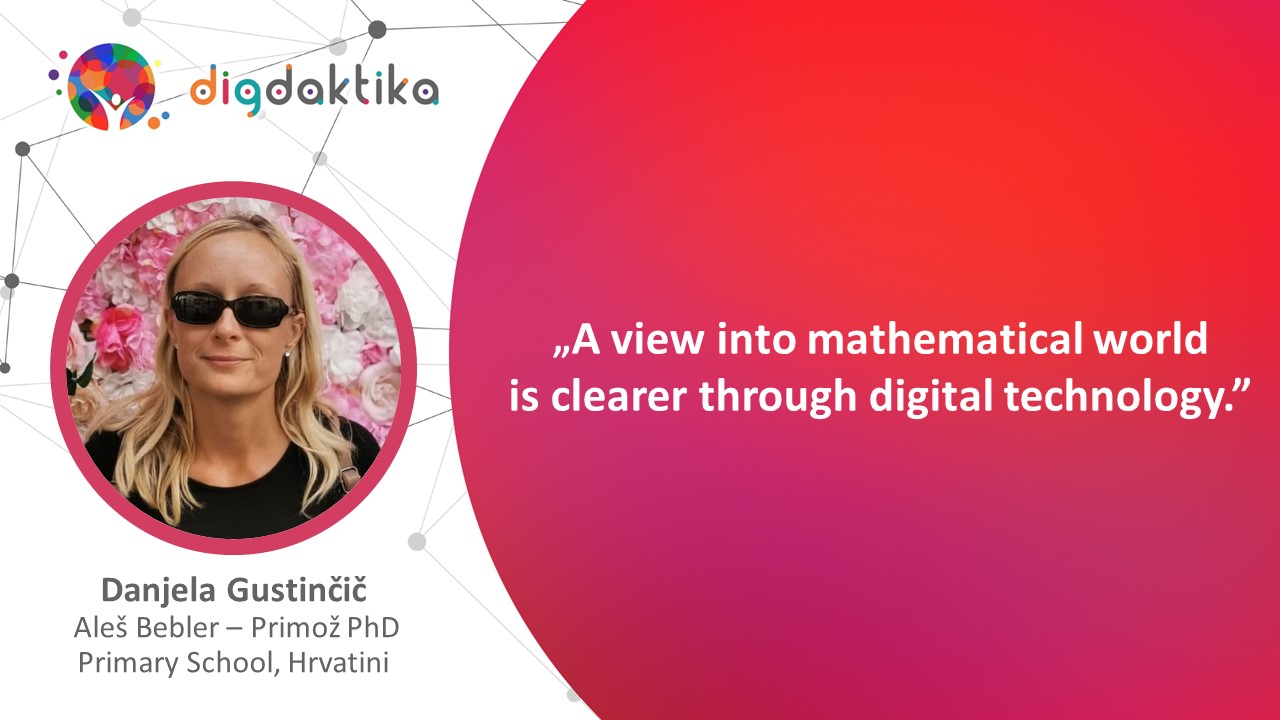
Research Assignment in Mathematics in 3rd Triennium
Danjela Gustinčič, Aleš Bebler – Primož PhD Primary School, Hrvatini
Abstract
The annual mathematics curriculum includes the learning topic “Data Processing”. Therefore, as part of the mathematics subject, 7th, 8th and 9th grade students conduct an empirical investigation. The topic of the research paper is arbitrary and related to different subject areas. It is mainly related to problems from everyday life, which are interesting to students. Because we want the students to develop information and media literacy, which is key for further education, we have decided that they use digital tools. In each class, the research includes different but predetermined elements. The work is carried out in research steps. First, they ask a research question. Based on the research question, they create a research plan. They check the already known facts online and form hypotheses. Students obtain data with the help of an electronic survey or with measurements (e.g., the physical education card) or in the database of the Statistical Office of the Republic of Slovenia. Data acquisition can also be linked to other subjects (e.g., physical education, biology, physics, etc.). The data is then processed and recorded using digital tools. Students create a table and diagram of the collected data and then analyze the data. Both the mathematics teacher and the coordinator of IT activities (ROID) participate in the research. The teacher of another subject can also participate in data collection when it comes to cross-curricular topics. The Slovenian teacher also participates in ensuring that students submit assignments that are correct in terms of content and spelling. The tasks are designed in such a way that students develop digital competences. They know how to collect, organize and interpret data. At the same time, they develop problem-solving strategies. Above all, they develop information and media literacy.
Keywords: solving authentic problems, math, use of digital tools, media literacy, merging different school subjects

Digital Identities and Services in digital education
Anja Knežević, Dejan Ozebek, Martin Božič, Tomi Dolenc, MSc and Marko Puschner, Arnes
Abstract
Without digital services, there is no digital education. To use these services, an e-identity is needed, which schools now finally have a legal basis to utilise. Pursuant to the Organisation and Financing of Education Act (ZOFVI) coming into force in 2024, the username and e-mail address of a user who is engaged in an education module are determined by the Academic and Research Network of Slovenia (Arnes), while the users are identified based on the Ministry of Education’s central register. Arnes will present the importance of e-identities for online or hybrid classes, addressing also some common issues related to digital identities, their management and privacy. Understanding digital identities in the context of digital services, the processing of personal data and online safety is considered essential for digital competencies, and for that reason we are paying special attention to these topics in our courses and trainings. The presentation will also include some novelties in the development of digital services for education.
Keywords: digital identity, digital services, privacy, single identity, federated access, AAI, teaching, changes

Raising Digital Competencies by Including Computer Science Topics in STEAM Subjects
Andrej Brodnik, PhD, Faculty of Mathematics, Natural Sciences and Information Technologies of the University of Primorska
Abstract
An individual must possess knowledge, not just skills, because knowledge informs him/her of the principles of the machine’s structure and operation, including the ability to critically understand machine operation. Under the STEAM “MINUT NAPOJ” project, we are creating an environment that will support collaboration between teachers who will introduce students to the intertwining of mathematics, computer and information science (CIS), science, and technology. We created examples of materials used in the STEAM areas in primary and secondary schools in an engaging way. Teachers build on and supplement the materials through the community, and gain support for their work through collaboration and sharing their experiences within the community. The main role of the community is to promote the exchange of ideas between teachers, which requires the participation of teachers of computer science and IT, as well as teachers of other STEAM subjects. Teachers use the prepared materials to bring the activities into the classroom and thus encourage positive attitudes among learners towards the STEAM areas, linked to a humanistic attitude towards the world. For evaluation purposes, surveys are used to collect learners’ opinions and feelings, and the resulting attitudes toward the acquired knowledge and digital competencies. If the community is the main organizational objective and the materials the main content goal, they are juxtaposed with the following question: “What to do when competencies/skills are no longer enough on their own, but you need knowledge of a certain set of areas?”. The examples of good practice produced under the STEAM “MINUT NAPOJ” project focus on the creative (hence the A in the acronym, which stands for art and the resulting creativity) use of CIS in mathematics, science, and engineering subjects. The materials produced address a variety of real-world problems that use CIS and at least one other STEAM subject. Teachers guide the learner to construct a solution, which he/she designs with an understanding of the background knowledge of both the CIS and the other STEAM subject. The aim is to enable the learner to understand the solution, which requires background knowledge, and not just to construct a solution following instructions, for which digital competencies/skills are sufficient. By participating in the project, teachers of CIS and other subjects transfer CIS knowledge into the classroom alongside their own subject, thus fostering positive attitudes among students towards CIS and, more broadly, towards STEAM in connection with a humanistic attitude towards the world.
Keywords: STEAM/MINUT, learning community, interdisciplinarity, computer science

Minecraft in EFL Lessons – Creating Worlds to Broaden Horizons
Andreja Mandeljc, Jurij Vega Primary School, Moravče
Abstract
Are oral presentations becoming a bore? Are children afraid of public speaking or losing their motivation? EFL lessons enriched by using Minecraft Education Edition re-introduced motivation to our classroom and virtually eliminated stage fright.
Through this project, pupils develop an array of competences – e.g., digital ones, such as digital communication skills, creating multimedia content, and information literacy – but the skill we have explored and developed the most is sharing by use of information technology.
The Slovenian EFL curriculum for Grade 5 plans for the learners to be familiarized with the vocabulary connected to school (places, subjects, people, schedule), while Grade 6 curriculum introduces houses and homes. I planned two project works, one per grade: “My/Our Dream School” in Grade 5, and “My Dream House” in Grade 6. Both grades were encouraged to present their work in an innovative way and use tools that interest them most. Thus, they were presented, not only with all the features that PowerPoint offers, but also with the Canva and Prezi presentation tools. They were also given an opportunity to create a visual aid to present their house/school in a way that suits them best, thus incorporating differentiation into the project as well. Pupils were given oral and written instructions (as a handout and in Teams) and criteria which followed the principles of formative assessment.
Students were able to base their presentation on: a poster with a drawing or cut-outs of their dream school or home; a 3D model made of waste materials; or a digital tool such as Minecraft Education Edition or Happy Mod. Based on a written description, pupils created their visual aid in school and/or at home. Students who chose the digital format were offered additional instruction time where we learnt how to build, create servers, and work in a pair or a team. We also learnt how to record a “walk” through our building and, possibly, add text to our presentation.
Pupils were informed of the assessment criteria in advance: the visual presentation constituted 40% of the grade, while the oral presentation that accompanied the visual one made up the other 60%. Pupils who chose the digital presentation were more relaxed, spoke fluently and effortlessly, did not use any props or written support, but, most of all, showed pride in their achievements and progress that was also rewarded with a good mark.
Keywords: sharing by using information technology, foreign language learning, oral presentation, digital presentation

Recommendations of the Project Raising Digital Competence with an emphasys on Digital Didactics
Andreja Čuk, MSc and Romana Košutnik, NEIS
Nives Kreuh, PhD, Faculty of Education, Utrecht University of Applied Sciences
Ingrid Možina Podbršček, Arnes
Abstract
In addition to content knowledge, teachers and other professional and management staff need various skills to plan and deliver practical lessons, including pedagogical and technological skills. These three types of knowledge form the basis of digital didactics. It is essential that teachers as individuals critically assess knowledge, and that the members of school teams evaluate its level of digital competence. This is the only way for individuals and the professional community to plan their digital transformation. For this purpose, several self-assessment tools are available for individuals and teams, relevant training, and other ways of acquiring new skills.
In the paper, we will summarise the pathway for the systematic development of digital didactics in collectives and individual practitioners that we have developed in the project “Raising Digital Competences”: self-evaluation of school and individual practitioners, thoughtful planning of the school’s digital strategy, seminars and other forms of training to raise digital competences. An important aspect of the professional development of the whole team, to which the project has paid particular attention, is peer learning within the group, where professionals support each other in their professional development, learn from each other, and exchange experiences and examples of good practice. IT coordinators play a unique role in this, supporting their colleagues in the team in acquiring new digital didactics skills.
Keywords: digital competences, digital didactics, digital school strategy

Ančka from The Upstarts Wears Pants in the Comic
Maja Kosmač Zamuda, Ljubljana School Centre
Abstract
In the paper I present a different way of teaching home reading. Students developed collaborative learning while making a comic strip in Canva, a free online graphic design tool. Since the home-reading activity takes up several lessons, the activity described here was a combined distance and classroom-based lesson. Each student read the home reading (Jara gospoda/The Upstarts by Janko Kersnik) and then participated in the Forum activity in the online classroom (Moodle) by answering the problems posed. The day before the home reading was discussed in class, students chose the chapter of the home reading they wanted to make a comic about in the Selection activity. Based on this selection, groups of students were formed. In the Slovenian language lesson, the groups interpreted and formulated their experience and evaluation of the selected passages. They then depicted their findings and wrote them down in a draft for the comic strip. Each group photographed their draft on paper and uploaded it to the online classroom. I sent the group leaders a link to the comic strip template (on canva.com). Each group of students worked on the comic over the next two weeks, updating the action in the literary text as they went along. They spent two hours at school and a few hours at home making the comic. We then watched the comics together in school and commented on them. This was followed by an evaluation of this method of discussing home reading by filling in a survey via 1KA about the work method and process. This was followed by an analysis of the students’ work by groups and an evaluation of the individual parts of the comics. The students were more motivated to work and remembered the content better because of the different way of working. This way of working, with the guidance and support of the teacher, helped the students to develop digital competences relating to Area 6 (Facilitating Learners’ Digital Competence) in the Digital Competence Framework for Educators (DigCompEdu). The focus of the presented way of working was on communication and collaboration between students in the drafting of the comic (Competence 6.2) and the final product, the Canva comic (Competence 6.3).
Keywords: blended learning, online classroom, home reading, Canva

Community Engagement in the European Commission’s European Digital Education Hub and the Network of National Advisory Services
Maria Gkountouma, European Commission
Abstract
In September 2020, the Commission adopted the Digital Education Action Plan 2021-2027 with the aim to support the digital transition of education and training systems. Among its initiatives, the European Digital Education Hub aims to provide for and facilitate a community for cooperation in digital education. This community brings together all stakeholders interested in digital education, from all levels of education and training. Within the Hub there is also a network of National Advisory Services (NAS) for cooperating on the implementation of digital education polices and a new Support, Advanced Learning and Training Opportunities (SALTO) resource centre for digital education. This community of the Hub, along with its networks, centres and subgroups, offers an opportunity for cross-sectorial collaboration, knowledge sharing and mapping, and the acceleration of digital education practices and solutions.
During the session, participants will get an overview of the support the European Union is offering Member States in exchanging experience and good practices, linking digital education initiatives and strategies, collaborating, and developing policies and practices. They will also find out more about how to join the Hub and the NAS; make the best use of these services and engage in fruitful discussions; participate in events and peer mentoring schemes; network with potential future partners; design and develop projects. They will also have the opportunity to ask any question, address concerns, and receive feedback on their ideas.
Keywords: HUB, NAS, SALTO, community, collaboration, practices, mentoring, projects

Development of Digital Competences in Slovenian Lessons
Martina Kokelj, Anton Martin Slomšek Primary School, Vrhnika
Abstract
We hear and read about children’s digital literacy every day. The concept of who is digitally literate has changed over the years. At Anton Martin Slomšek Primary School Vrhnika, we find that the students are not digitally literate. We notice that most of them do not know how to use simple text editors, but they know how to play games and use social networks. For this purpose, students are encouraged to develop digital competences and to create various digital content. In the subject of Slovenian language, we teach them how to use e-mail, the Word text editor, and format in the PowerPoint program, which they can use for speaking performances. After each studied unit, the students create questions to revise the learning material, which is how they learn the most. They help each other with the Kahoot program and Google Forms, which they use to create a quiz for their classmates. When composing quizzes, we also inform them about copyright and the correct citation of sources. In literature lessons, students improve their understanding of the content of literary texts by making kamishibai. They carefully analyze the content of the text and create a scene sequence, after which they create illustrations. At the end, they paint each illustration with their smartphones. With the help of a school camera, they record the spoken text, and then assemble it into a short film with the help of the MovieMaker program. A digital collection of kamishibai is being created in our school library, which the librarian keeps on a computer and a special USB drive. The videos will help teachers of Slovenian in explaining the content of literary texts. The collection can also be accessed by other teachers, but is not intended for loaning out to students. After each completed activity, we do an evaluation with the students. This way of working suits them and they like to be creative. They make a special effort when solving tasks, because they are solving the tasks that their classmates have put together. They also develop certain digital competences, which is why we teachers believe it makes sense to use information technology in lessons.
Keywords: Slovenian, digital competences, information technology, kamishibai, quiz

Calculating Chemistry – Block Programming
mag. Maša Mohar, MSc, Vida Pregarc Primary School
Gabrijela Krajnc, Kranj School Centre
Abstract
With the cooperation of different fields, we can achieve the so-called sustainable progress in teaching – in the sense that the acquired knowledge is permanent and sustainable. Therefore, with the interdisciplinary connection of computer science (CS) and chemistry, we wanted to show what we can prepare and what we can learn when teachers of different subjects come together. Under the STEAM project “Calculating Chemistry”, we wanted to encourage students to develop computer thinking, especially to get to know and use the concept of an algorithm. At the same time, we wanted to show how we can write a program that solves a task in the field of stoichiometry (in chemistry, the determination of the proportions in which elements or compounds react with one another). By programming their chemical-computational tasks with block programming (Scratch, Blockly, Pišek, etc.), students learn the process of programming and improve their knowledge of stoichiometry and quantity conversion. We have thus combined the subjects of chemistry and computer/information science (CIS) and tried to fuse two different sciences. With the preparation of various didactic and motivational tasks, we prepared a 6-hour module which we carried out in three parts. Under the project, we focused on the field of Algorithms and Programming (from the internationally recognized articles “Informatics Curriculum Framework for School”, “Informatics for All”, and “K–12 Computer Science Framework”), as well as stoichiometry and quantity conversion in chemistry. Required prior knowledge in chemistry: knowledge of basic stoichiometry. Required prior knowledge in CIS: no prior knowledge is required as we start with basic concepts, such as algorithms, variables, basic programming statements, and incorporate them in block programming. We introduced basic concepts with an example from everyday life – the problem of making pancakes – by preparing a flowchart and presenting the bowl as a basic variable. Adding ingredients to the bowl changes its content. We reviewed basic programming statements presented with blocks and made the first program to calculate the molar mass of molecular oxygen. Students adapted the program for any element or compound of their choosing and wrote their own programmes for calculating some unknown chemical quantities. With this module, students showed their technical knowledge and used it in new situations. All materials with worksheets and teacher instructions are prepared and accessible.
Keywords: learning activities, digital environments, collaboration, problem solving, stoichiometry, programming
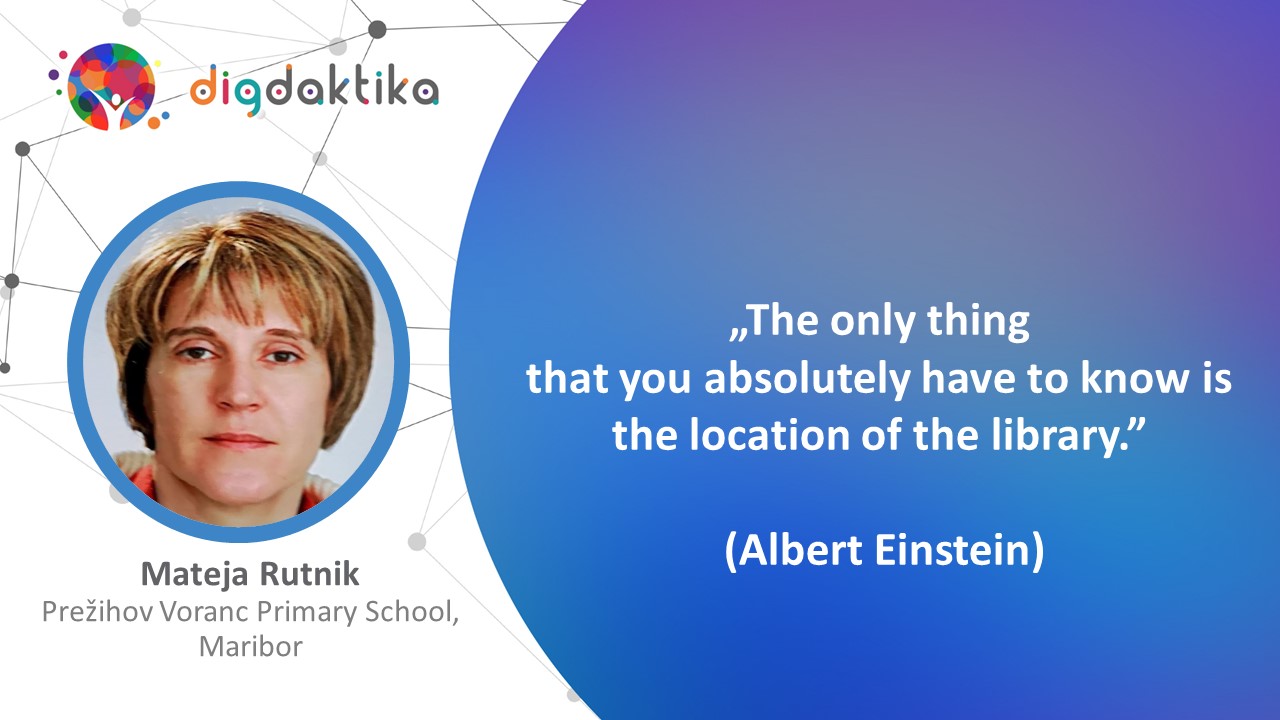
With the Franček App and the COBISS Locator into the World of Words
Mateja Rutnik, OŠ Prežihovega Voranca Maribor
Abstract
For most people, the school library is the first library they encounter, so it is very important how the work in it is organized and what kind of relationship the librarian establishes with colleagues and students. One of the most important tasks of a school librarian is to develop students’ information literacy and provide help to teachers in the preparation and implementation of lessons. With the help of the library, they can realize the goals and contents of the curriculum of their subject area. LIK (Library Information Knowledge) is an information literacy program where the library is involved in the development of students’ information literacy, in cooperation with individual teachers, where the teacher and the librarian prepare the lesson together. We teach students active learning, critical thinking and independent problem solving. The teacher and the librarian prepare learning content and topics together; we agree on methods, approaches and tools. After carefully considering which area of “Leading and supporting students in acquiring digital competences” to highlight on this occasion (however, they are all important and interconnected), I chose the first one, i.e., information and media literacy. We teach students to be able to search for information, evaluate it, make critical judgments of it. We teach them the safe use of digital technologies. They can take advantage of it, while being aware of its pitfalls. They know how to protect themselves from these. The goal of information literacy for students is to master the information process, which is the basis for independent learning and enables solving problems in various situations. This means that the students and the teachers use the library and its materials as a learning and teaching aid. In the presented example, 7th grade students searched for data and information about words in DSLL using the Franček mobile application. First, we watched a short YouTube presentation of using the dictionary, then the students independently looked for meanings, explanations, conjugations, the origin of words, and solved various tasks. The second part of the lesson was dedicated to working with dictionaries in paper form. With the help of the COBISS+ 3D Locator, they searched for words in books, and compared and identified them with the Franček app. Now they can use this knowledge to search independently for all types of library materials in our library and prepare seminar assignments for other subjects.
Keywords: school library, working with dictionaries, Franček application, cross-curricular integration, COBISS+ Locator

Development of Digital Competencies of teachers at Semič Primary School
Matej Matkovič, Belo krajina Division Primary School, Semič
Abstract
Semič Primary School is a school that has participated in a large number of completed projects at the national level. The school has been actively involved in most of the development projects, such as E-šolstvo/e-Education, Inovativna pedagogika 1:1/Innovative Pedagogy 1:1, Inovativna učna okolja/Innovative Learning Environments, ATS STEM, POGUM, DDK, and others. By participating in these projects, teachers have realized the need to systematically develop the digital competencies of teachers and students.
A school digitalization team was formed and developed a five-year plan to raise the digital competencies of teachers and students. This plan outlined the activities that would be systematically implemented to raise teachers’ digital competencies to level C1. At the same time, plans were drawn up to record pupils’ achievement of digital competencies and activities designed to raise their digital competencies.
The SELFIE tool is used to help teachers develop their digital competencies, giving them an accurate picture of where they are in their digital competencies. They use the SELFIE questionnaire at the beginning of the school year. Teachers then make an individual plan to improve the digital competencies that are less developed.
Based on the needs of the teachers, the digitization team draws up a teacher training plan. The training is carried out in the form of professional activities. The training sessions are divided into three stages: familiarization with applications and digital tools; presentation of examples of good practice; and group planning for the development of digital strategies. The digitalization team also advises teachers on how they can individually achieve higher levels of each competence. At the end of the school year, teachers use the SELFIE tool to check how well they did.
In this way, teachers have become more confident and skilled in using digital tools in their teaching. This will help them to plan activities to raise students’ digital competencies in the second phase of the plan. They will develop the competencies of the pupils, which are set out in the DigComp 2.2 framework and defined by descriptors in eight levels. By knowing at which level the learners are, teachers will be able to plan appropriate activities and use appropriate digital tools. Teachers will also be able to plan activities that comprehensively cover the development of all competencies.
The plan states that at the end of the 9th grade, students would receive a certificate of their level of digital competence. This would also help secondary school teachers to know more about students’ competencies.
Keywords: digital competencies, school digitalization team, SELFIE, DigComp 2.2
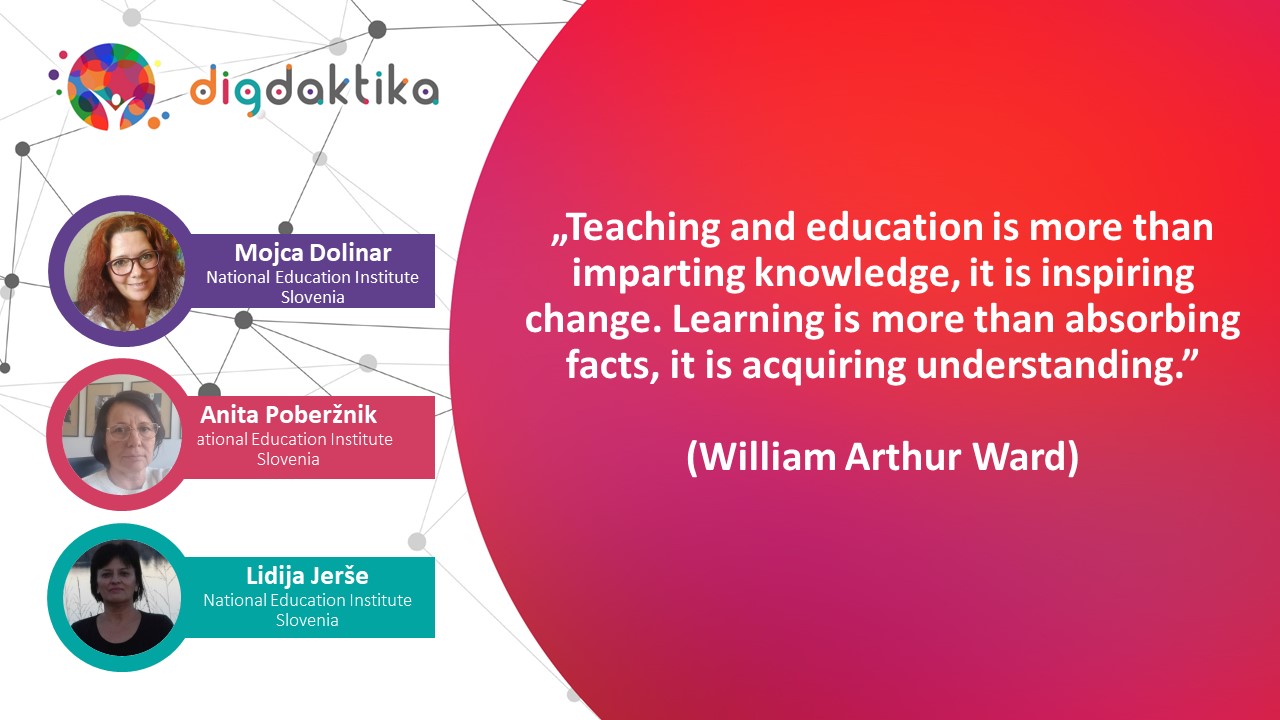
Guidance and Support for Learners in Acquiring Digital Competences
Mojca Dolinar, Anita Poberžnik and Lidija Jerše, NEIS
Abstract
Digitalisation of society and development of digital technologies affect the characteristics of generations participating in the educational process, from pre-school education up to and including secondary education.
We create stimulating learning environment by using didactical approaches in which we integrate new findings in various disciplines supported by sensible use of digital technologies while providing well-being and healthy learning environment for children and pupils. In learners’ acquisition of digital competences, we keep emphasizing the important role of educators and teachers who pay regard to the right measure and sensible, didactical use of digital technology in educational process.
In the paper we will outline the emphases from the manual “Recommendations for Guidance and Support to Learners in acquiring digital competences”, which was the result of the development work within the project “Raising Digital Competence.” The expert basis and didactical recommendations will be presented along with examples of good use for pre-school education, lower and higher levels of primary school and secondary school.
The expert basis for pre-school education is grounded on the recognition of risks related to children’s unsafe and excessive use of digital technology and safe use of digital technology when it brings added value to the undertaking of activities (the content) and when its use is truly sensible when working with children.
Attention to sensible use of digital technology and added value it creates is also given to classes attended by pupils in primary and secondary schools. Learning activities involving the use of digital technologies shall be organised in such a way that the pupils are active, which shall enable them to have concrete experience, to engage in testing and reflective observation, to collaborate with peers, monitor their own development and develop new knowledge about the world.
Thoughtfully planned educational process enables overall development of digital competences of children and pupils in various fields, which they achieve at various levels of the reference framework of DigComp 2.2. For this purpose, the levels of learners’ digital competences to be attained by children and pupils in individual educational periods were defined within the project.
Special attention is given to the development of digital citizenship to prepare children and pupils for successful and safe cohabitation in real and virtual life.
Keywords: stimulative, safe learning environment, digital competences, didactical recommendations, pre-school education, primary school, secondary school
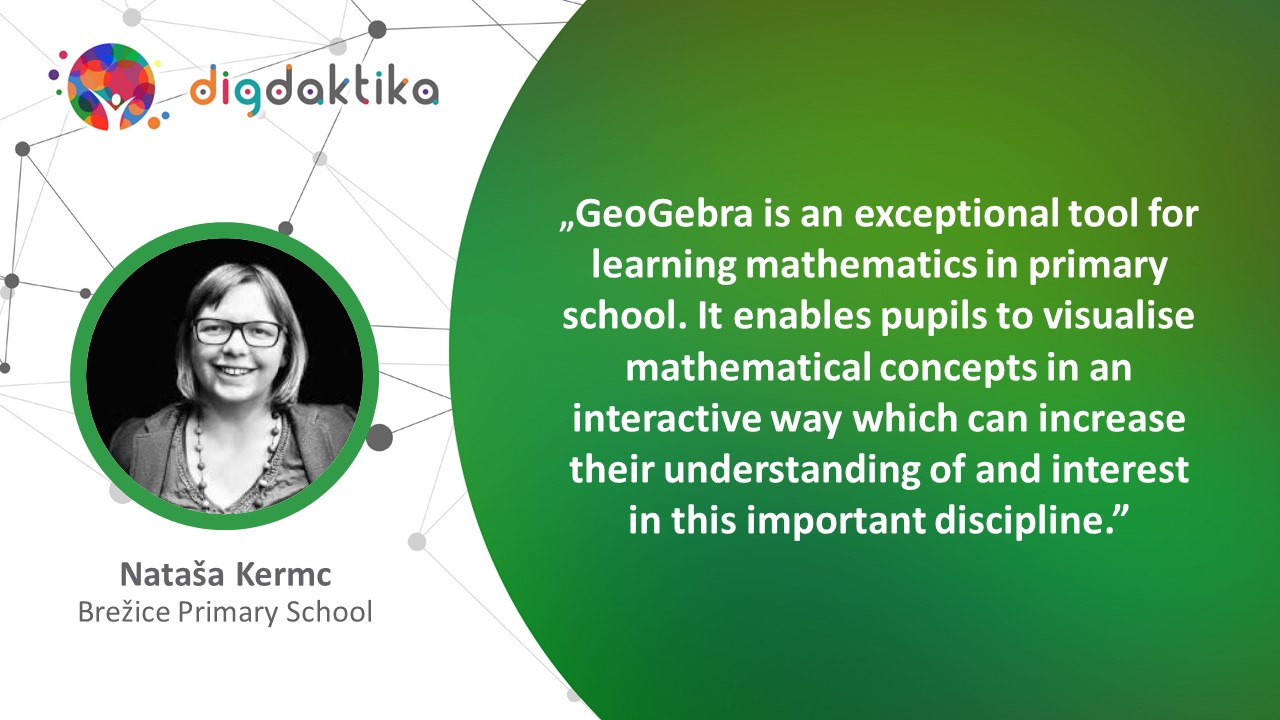
Developing Digital Competences for Mathematics Using GeoGebra in Grade 9
Nataša Kermc, Brežice Primary School
Abstract
The selected digital competence according to the European Framework for the Digital Competence of Educators “Facilitating Learners’ Digital Competence” supports mathematical and other competences by using GeoGebra – students develop geometric ideas and abstract thinking, and use computer programs for dynamic geometry. In mathematics lessons in Grade 9, there are several contents where the GeoGebra software is used to complement the understanding of geometry. The dynamic nature of the image (dynamic geometry construction) is used to give students insight into the connections between mathematical concepts; spatial representation and modelling are supported. In different sections, depending on the learning objective, GeoGebra is used in different ways by the learner and thus corresponds to the SAMR model and the Pedagogical Wheel in different ways. When planning sets of points in the plane, it is used as a substitution for geometric planning in digital form, where the student demonstrates the use of the tool. When planning similar triangles, it is used as an enrichment in geometric planning in digital form, where the student uses the distance tool to analyze, check and verify the already calculated lengths of the congruent sides. When dealing with a linear function, it is used as a modification (according to SAMR), where the student uses a simulation to investigate how the position of a line changes depending on the change of the slope, the initial value of the line. In geometric solids it is used as a redefinition, where it designs and creates a 3D model of a composite solid, exploring the relationship between the volume and surface area of individual solids and between the volume and surface area of the composite solid. The skills acquired when using the GeoGebra software can be transferred to a craft class, or for use in cross-curricular integration with science subjects. There, it can be used for observation, measurement, and recording and representation of what is seen, e.g., with a graph, and finding certain regularities. In many elective subjects it can serve as a basis for upgrading to other more specific programs, or simply as a visual representation, e.g., to create an animation of the Solar System.
Keywords: mathematics, GeoGebra, SAMR model, DigCompEdu
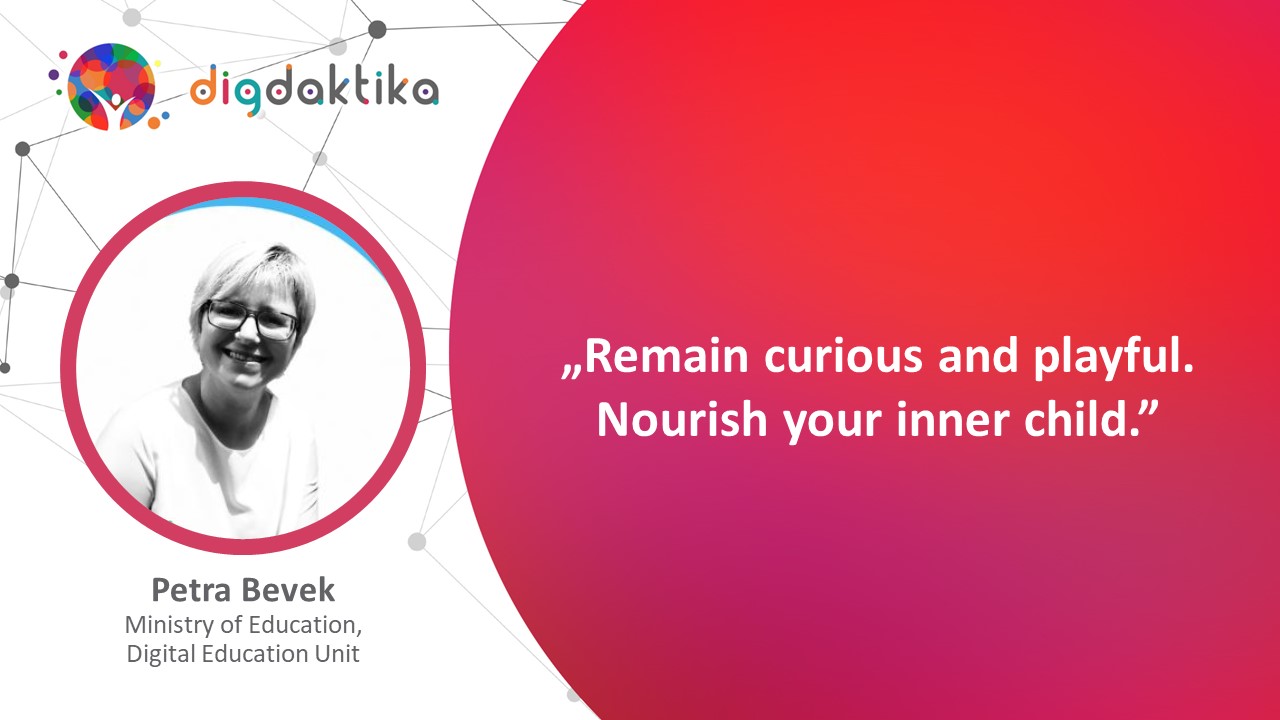
Virtual Innovation and Support Networks – VALIANT Project
Petra Bevek, Ministry of Education, Digital Education Unit
Abstract
“VALIANT, Virtual Innovation and Support Networks” is a project under the Erasmus+ programme specifically aimed at teachers and student teachers, i.e., future teachers. Virtual exchange is a pedagogical approach used in the project that allows educators from different cultures to get in touch through joint online learning.
A consortium of 17 partners from eight countries has undertaken to explore, through the implementation of virtual exchange modules and evaluation, whether participation in virtual exchanges can help teachers to overcome feelings of isolation, increase motivation, develop intercultural collaboration skills, and improve the use of digital technologies in educational contexts.
Experts from the partner institutions have designed and implemented more than ten virtual exchange modules addressing topics such as developing teachers’ skills in using digital technologies for the digital transformation of the profession (language teaching with digital tools, gamification of learning, etc.) and developing teachers’ intercultural collaboration skills and their ability to participate in international online cooperation projects and networks (e.g., eTwinning, Erasmus+).
In addition, the project will assess whether participation in the online training modules contributes to a positive attitude towards the teaching profession and whether participation in the project increases students’, i.e., future teachers’, awareness of the realities of the teaching profession and helps them to develop their professional skills.
The project creates networks connecting teachers from different countries to cooperate on common problems, the development of teaching materials, and training. In Slovenia, the Ministry of Education has encouraged teachers to participate and engage in virtual exchange modules. More than 30 Slovenian teachers have successfully participated in the training and received a certificate of completion as evidence of further training and professional development.
The recognised benefits of virtual exchange and online collaboration include:
- Strengthening intercultural collaboration skills;
- Strengthening digital skills;
- Strengthening language skills;
- Improving knowledge of issues related to teaching and learning;
- Providing new working methods and examples of good practice;
- Strengthening soft skills: collaboration, lifelong learning, agility, etc.
Publications, including the Virtual Exchange Handbook, are available on the project website. The handbook provides teachers who want to implement or participate in a virtual exchange with basic guidelines and recommendations on what to focus on, what elements to address, and what not to forget.
Virtual exchanges are a useful tool for bringing teachers together in international online cooperation projects and networks, with the aim of improving teaching and learning practices, and from the point of view of continuous professional development.
Keywords: virtual exchange, international cooperation, networking, capacity building, CPD
Artificial Intelligence for and by Teachers
Petra Bevek, Ministry of Education, Digital Education Unit
Abstract
The Ministry of Education is a partner in a 17-member consortium under the Erasmus+ project “Artificial Intelligence for and by Teachers”. The project is a joint effort between France, Slovenia, Italy, Ireland and Luxembourg to provide training on artificial intelligence (AI) in education to teachers and head teachers at secondary schools.
The project aims to raise awareness about the contextualisation and acceptance of AI tools and resources, and to assess their relevance and usefulness in the teaching context. The project focuses on teachers who teach mathematics and English to students aged 15-16.
Researchers and experts from the partner institutions have designed and developed a Massive Open Online Course (MOOC) and created an online manual to train and encourage teachers to use and explore AI tools and resources in a meaningful way.
In Slovenia, 76 secondary schools (grammar schools and vocational schools) and 266 teachers were involved in the training. In addition to mathematics and English teachers, teachers of other subjects, from history and geography to practical teaching, were also involved in the project. The teachers were divided into test and control groups. All were included in the evaluation before and after the training to assess the impact of the activities carried out.
A total of 148 teachers from the test group participated in the first round of training (winter 2023). The training took place in the ARNES online classroom. Participants had to complete the MOOC and attend at least two of the four online seminars delivered by guest lecturers, both domestic and foreign, as well as submit a final paper based on a practical experiment with an AI tool in the classroom. In late spring, after the assessment activities had been carried out, the control group members also completed the training.
The project results, training materials, online manual, recommendations for teachers, school leaders and policy makers, including the approach, methodology and results of the impact study, will be made available to the wider professional community. The Ministry of Education is participating in the project to share practices and introduce new teaching approaches that will strengthen digital transformation in the classroom.
Keywords: digital education, digital teacher, artificial intelligence, qualified teacher
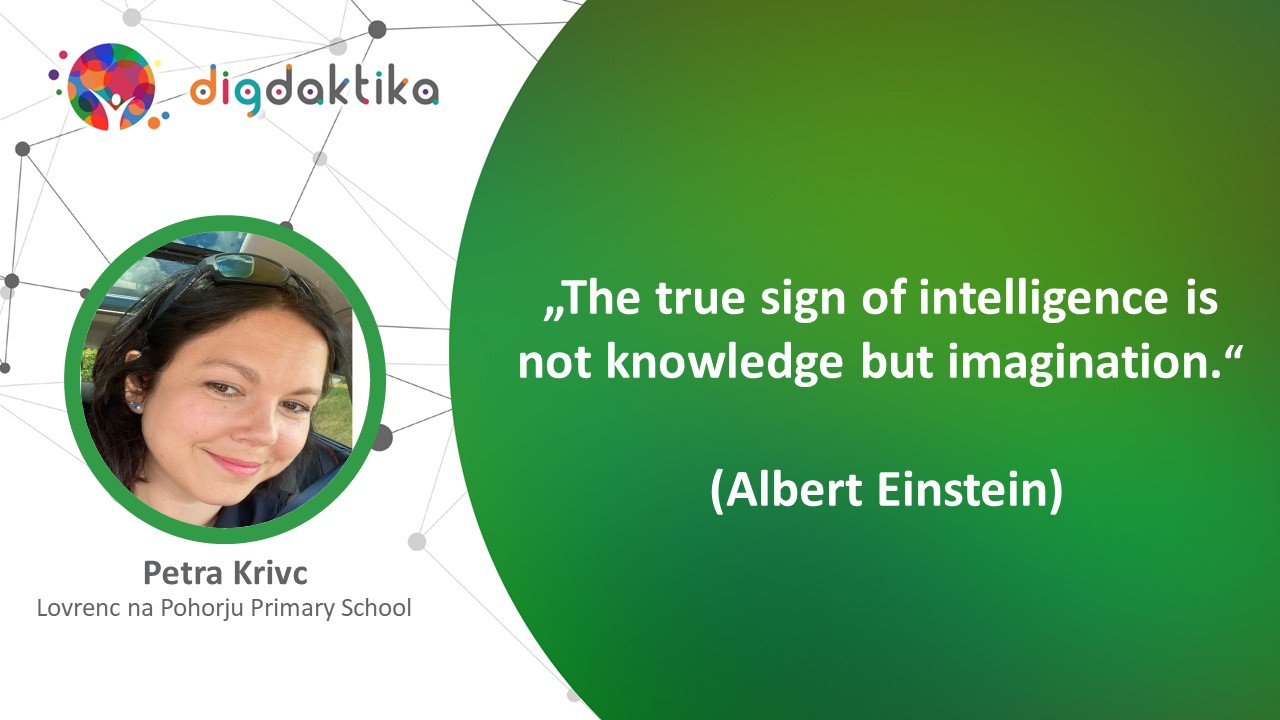
DigiPhysics
Petra Krivc, ovrenc na Pohorju Primary School
Abstract
As a teacher, every year I face the problem of bringing physics closer to the students who see the subject as something terrible. There is a stereotype that physics is difficult, demanding and “not cool”. I have decided to break this stereotype and try to bring physics closer to the students in such a way that they will have fun learning about it and forget all the hard-to-understand parts.
We signed up for the “Digital Competence Enhancement” project last year, in which the goal was also to update the annual lesson plans so that the students acquire at least one digital competence. I included “Creating digital content” in the annual work plan and the following activities carried out by students:
– Making videos;
– Multimedia presentation.
I decided that they would be given weekly experimental tasks, with which they would improve their digital competences in the second semester. I chose the topics “Internal Energy and Heat” and “Electricity”. It is possible to perform many simple experiments on these topics that support the definitions we are learning. I also had to determine which goals we would achieve when choosing the topics, and how we would achieve them. The focus is on two areas, the development of digital competences and the placement and re-creation of digital content.
We agreed with the students that they would carry out some simple experiments at home. They were given the title of the experiment and carried it out themselves as they saw fit. Each experiment had to include the equipment, procedure and findings listed. The first experiments were carried out in a natural environment, while the experiments on electricity were carried out in a virtual laboratory.
The execution and analysis of the experiment was broadcast in a digital format. The students recorded the experiments and equipped them with a text and an accompanying musical background. The completed experiment was submitted in Teams under the assigned task.
While creating and editing videos, the students learned about the operation of the applications and what they should pay attention to when creating videos. They found that it is better to record several shorter frames, which are then combined into a common clip.
The activity was effective if the objectives in the field of physics and digital competences were achieved. At the end of the experiments, each individual was able to use the application to edit the recordings, and to describe what happened in each experiment from the physics point of view.
Keywords: physics, experiments, video creation, editing, developing digital competences

Intergenerational Cooperation in the Acquisition of Iformation and Communication Technology (ICT) Competence by Professional Staff in Kindergarten
Romana Šepul, Mežica Kindergarten
Abstract
With the development of technology, digital technology is becoming a part of the everyday environment of children and adults. The open part of the curriculum requires a professional, who knows how to create a stimulating learning environment, which also includes the use of digital technology. In 2019, we established that due to the diverse age range in our kindergarten, the digital competences differ significantly. The younger generations of employees are familiar with the virtual world and use it without fear or prejudice, while the majority of the older generation of employees have concerns and dilemmas when using ICT. Therefore, a qualified professional was added into the 2019/20 Development Plan with the following goal: “Through the exchange of knowledge among the professional staff, we further our own ICT competences”. To achieve our strategic goal, we needed software, which was provided by Headmaster Janko Plešnik, PhD, who constantly encourages us to use technology. All kindergarten teachers were given laptops and all classbooks were replaced with the Lopolis program. We formed smaller work groups with three to five professionals who, depending on their previous digital knowledge, upgraded their knowledge. During the epidemic, in-person communication with parents was replaced by communication via e-mails; all documentation is kept in digital form and in the Lopolis program.
At least once a year, all members of the professional staff send parents a short video about the day-to-day events and experiences in the group. This year we made a virtual greeting card for our kindergarten. We have come to find that ICT is being used by all workers with less fear; that all of us have improved our competences in a pleasant way; and that each of us has made progress according to our own interests. By joining the programme Formative Assessment – the Creation of 21st-Century Learning Environments, we also started to use ICT technology as proof of the child’s learning process and progress; for performing evaluation and self-evaluation together with the children, as well as evaluation of and self-reflection on our own work.
There is always room for improvement, which is why we will further broaden our knowledge with less fear and with a lot of positive energy and cooperation. We are aware that kindergarten work “requires” digitally literate people who are eager to constantly improve professionally and are willing to share their knowledge. In addition to all of the above, we should not forget about the importance of support and guidance from the management.
Keywords: digital technology, professional, younger generation, older generation
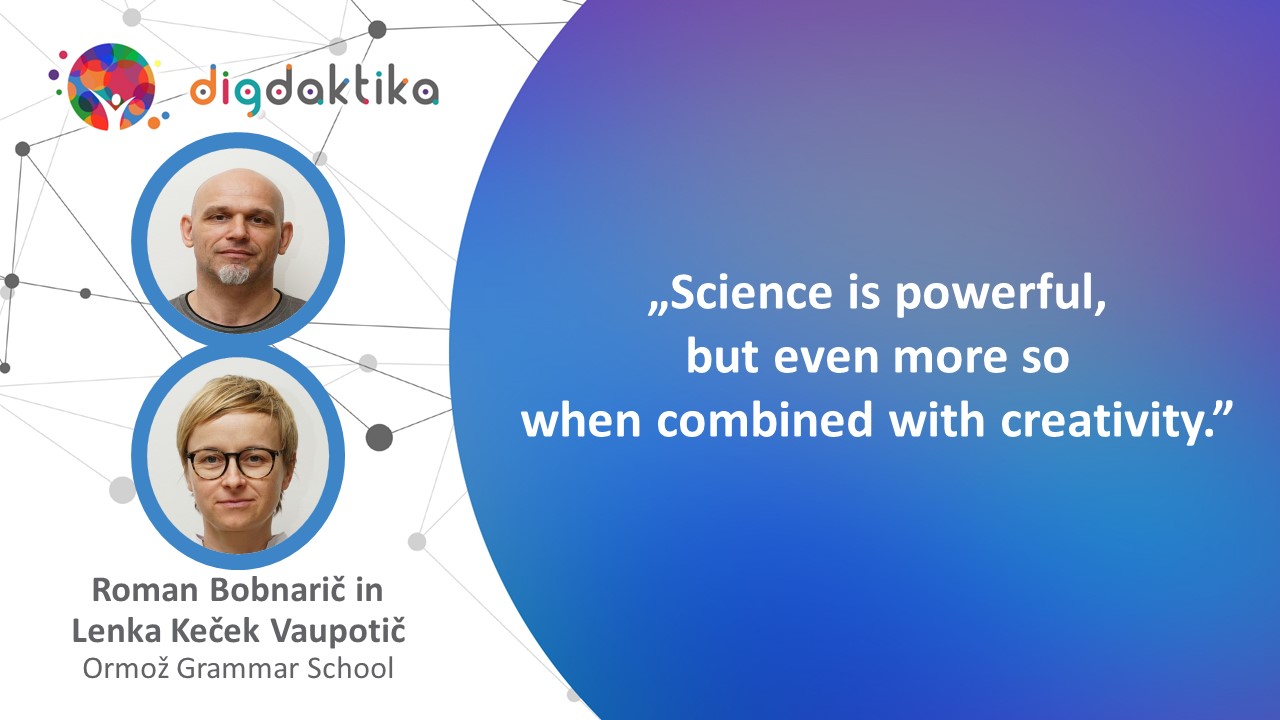
Physical Computing in Physics Class
Roman Bobnarič and Lenka Keček Vaupotič, Ormož Grammar School
Abstract
In our line of work, we, physics teachers often use sensors and devices to present the effects of physical phenomena to students. The use of sensors and methods of operation are usually not revealed since we mostly focus on the results of experiments. With modern digital technology, the options for making gauges are becoming so simple that students can make them themselves in class. The physics lesson and the computer science lesson were integrated through project-based learning. The students made their own measuring devices to measure temperature with a microcontroller (micro:bit). They actively tested their devices. They figured out that there was a deviation from the real temperature. After talking about errors and the operation of the devices, the students, with the help of the teacher, found a solution to the problem and upgraded their devices by calibrating them. The students realized that the room temperature was higher than expected, which they confirmed by measuring the temperature with a classic thermometer. For this reason, the device was upgraded with a variable that allowed correction when recording the temperature. The use of physical computing is desirable for student motivation, as it directs students to immediate response and immediate feedback when using the device. At the same time, students solve problems that they did not even know were present, at their own pace, which increases their creativity and problem-solving skills in the given situation. The activities that took place during the lesson will be presented from the perspective of the physics teacher and the computer science teacher. We have also prepared teaching material that will help colleagues who plan to create similar STEAM projects together with their students. The experience we have had confirms that cooperation between a physics and a computer science teacher enables students to acquire knowledge in a different and long-lasting way. Problem-solving tasks provide students with sustainable knowledge that can be transferred to other subjects as well. Both physics and computer science are presented in an attractive and useful way. With such tasks, students develop their digital competences and also see the advantages of using them.
Keywords: physical computing, programming, measurements, digital competencies, long-lasting knowledge

I Learn and Educate Myself for ICT
Sara Zalesnik and Andrej Kunčič, Fran Albreht Primary School, Kamnik
Abstract
Our school has four branch schools with no computer classrooms. This poses a challenge in teaching students digital competences. That is why the so-called mobile computer classroom was introduced this school year. Every two months it was relocated to another branch school. Laptops were used in lessons during that time. Students were thus given the opportunity to participate in a computer club to learn computer skills. Students could use laptops on a thematic technical day called “I Learn and Educate Myself for ICT”. They could also participate in various activities and use computer tools, suitable for their age. We started the technical day with a conversation and movement workshop to learn school rules, online etiquette, and online safety. Students then watched educational videos on online etiquette and online safety on theSafe.si platform and discussed them. Next, the students learned and revised their login to MS Teams online classrooms and did the assignments uploaded by their teachers. The technical day was concluded with a digital product done on a computer. First and second graders drew a pictogram of online etiquette in Paint; third graders used Word or PowerPoint to write their own rules on how to use devices; fourth graders created a traffic sign with rules about the use of computer and other electronic devices in PowerPoint; and fifth graders created an emotion meter with the help of MS Sway or PowerPoint. In addition to the digital product, the students of the first triennium also made a physical product. In the first grade, they made a jigsaw puzzle with parts of ICT equipment they had learnt; in the second grade, they produced a mini booklet on videoconferencing etiquette. The third graders produced an origami fortune teller or a cube on which they first wrote or drew about online safety, and then used them to tell a story. Similar ideas were later used in lessons. Teachers’ engagement, innovation and willingness to use the virtual learning environment enriched the technical day. Students learnt how to work with a computer or just refreshed their knowledge.
Keywords: competences, community schools, mobile classroom, digitalisation, literacy
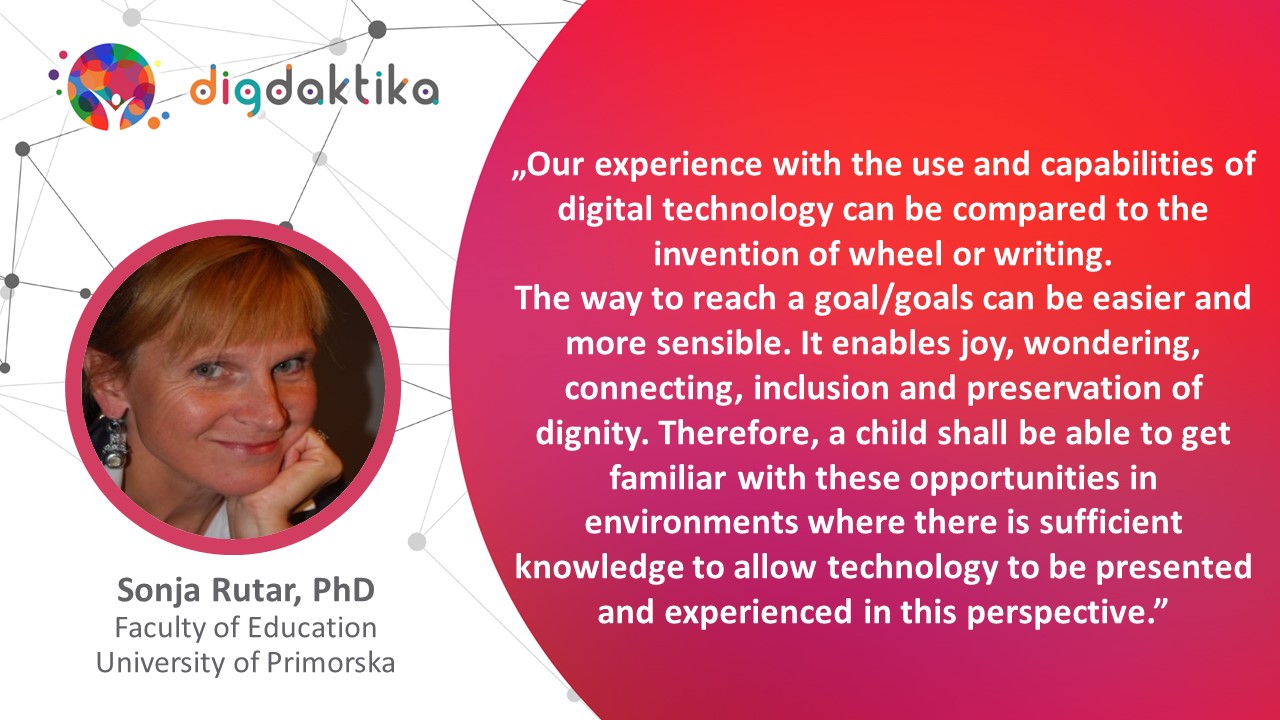
Participatory Approach to Developing Educators’ Competences for Education of Pre-School Children by using Digital Technology in
DIGICHILD Erasmus+ Project
Sonja Rutar, PhD, Sonja Čotar Konrad, PhD, Andreja Klančar, PhD and Anita Sila, PhD, Faculty of Education, University of Primorska
Abstract
The DIGICHILD project – “Developing Educators’ Competences to Educate Preschool Children with and through Digital Technology” – brought together four universities and three kindergartens from Estonia, Germany, Slovenia and Latvia to form a partnership under the Erasmus+ programme. The aim of the project is to find solutions to the problems identified in the use of digital technology during the COVID-19 pandemic in family and educational settings. The project aimed to bring about a change in the use of digital technology in the preschool sector. It ran from 1 March 2021 to 28 February 2023 and ensured the sustainability of the process and impact at the level of early childhood education, professional development of professionals, and higher education. The project explored the experiences with and needs of using digital technologies in preschools; developed and implemented a professional development module for preschool teachers and an open-source MOOC for current and future teachers; as well as a course of study within the bachelor’s degree programme in Preschool Education at the Faculty of Education of the University of Primorska. The project involved Slovenian preschool children, professionals and managers of a kindergarten in Koper, researchers and future educators – students of the Preschool Education programme at the Faculty of Education, University of Primorska – in the development of knowledge and theoretical foundations. The paper presents an original participatory approach to developing the competences of future educators for the development of computational thinking and meaningful use of digital technology in preschool children.
Keywords: digital technology, early childhood education, professional development, higher education
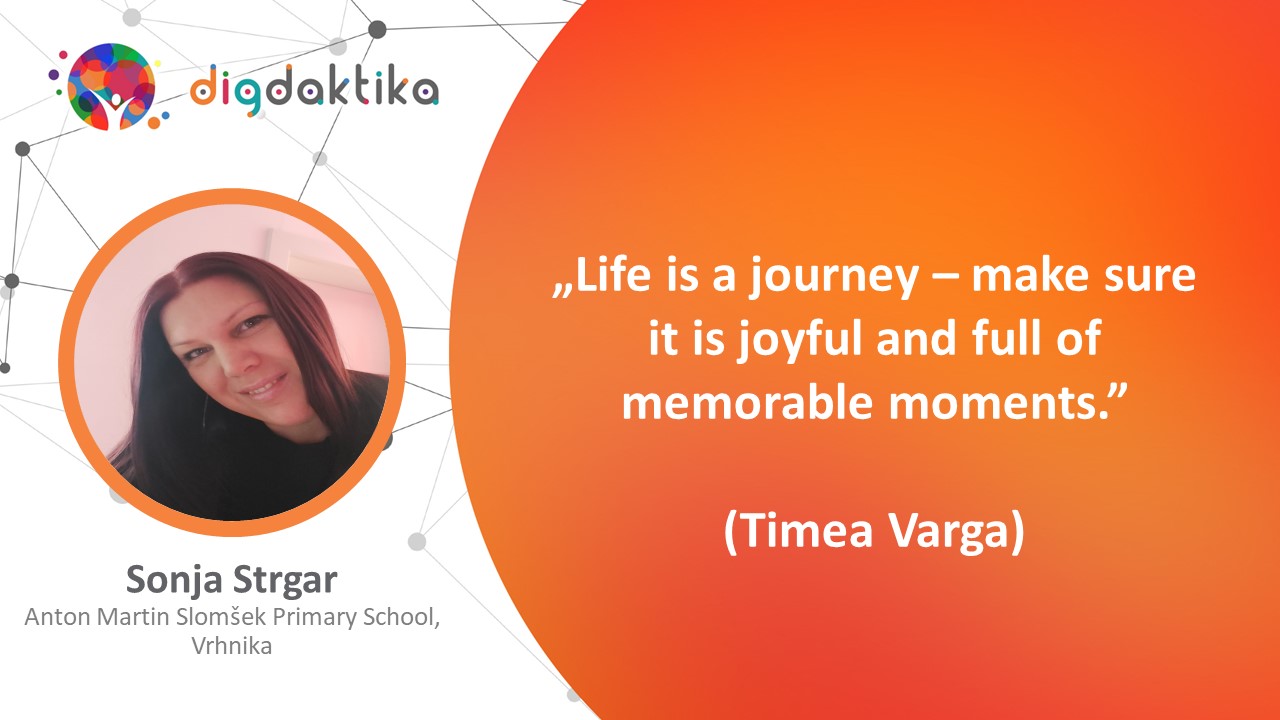
Students Create Digital Content in Mathematics
Sonja Strgar, Anton Martin Slomšek Primary School, Vrhnika
Abstract
The article presents digital content prepared by 6th and 7th grade students of Anton Martin Slomšek Primary School Vrhnika. The digital content was created by the students to revise the learning material in mathematics lessons. By creating digital resources, we further motivated the students, as they used various software tools. We paid special attention to the knowledge, understanding and use of copyrights and licenses. The teacher primarily guided the students, helped form the criteria for choosing tools, and provided real-time feedback. Sixth graders created online quizzes and found that they can quickly, efficiently, reliably and practically test their knowledge that way. The quizzes were created using various software tools. Links to quizzes were shared with classmates, who solved them via computers, phones or tablets. After solving the quiz, the students received immediate feedback on the success of their solution. Seventh graders recorded the explanation of the learning material with their phones, uploaded the recordings to Arnes Video, and protected them with licenses. The links to the videos were uploaded to the Moodle online classroom, where a collection of videos was created. To consolidate their knowledge, some seventh graders created interactive worksheets in which they learned to use mathematical symbols. The worksheets were solved on tablets or phones and at the end feedback was immediately received. After completing the activities, we evaluated the lessons. The students praised the fact that they were very active both in creating and solving the quizzes, and that they learned a lot in creating interactive worksheets. They especially liked shooting videos with smartphones. They praised the fact that they got feedback about the number of points and correct answers immediately after solving the quiz. Above all, they want to produce digital content more often in other subjects as well.
Keywords: videos, quizzes, motivation, copyright
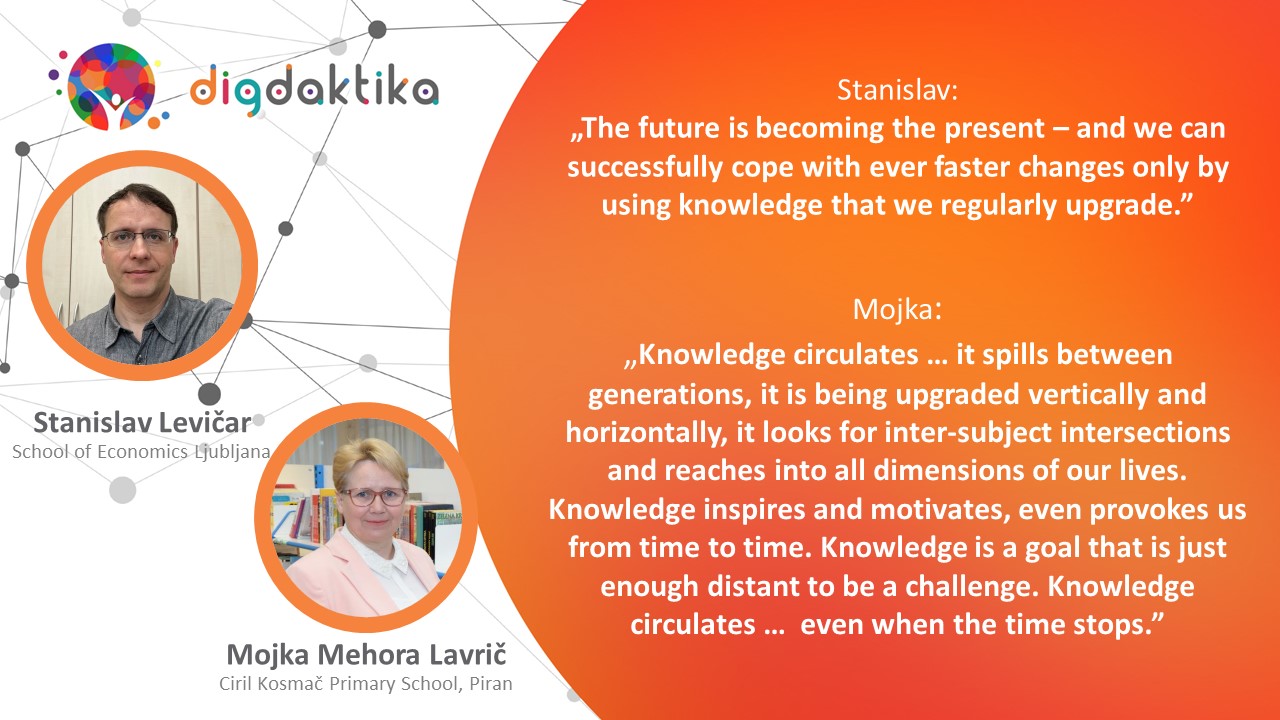
The New Role of eTwinning as a pan-European Platform for the Development of Student’s Digital and International Competences
Mojka Mehora Lavrič, Ciril Kosmač Primary School Piran,
Stanislav Levičar, School of Economics Ljubljana
Abstract
The European Union’s strategic efforts towards digitisation, supported by increased funding in the new funding period, also fit well with the eTwinning platform, which creates a space for project collaboration between teachers (as well as schools) and students. Through communication and activities in internationally mixed groups, pupils and students have the opportunity to develop competences in the field of collaborative remote work. Through the use of various online tools in practical collaborative tasks, they also develop a range of digital competences. One of the most important ones is the competence of digital communication, where eTwinning allows teachers to develop authentic learning situations that replicate contexts encountered in both further education and real workplaces. eTwinning also provides a platform for the development of digital competences, which can be used in a variety of contexts. In line with the changes in identified societal needs, the role and community of the eTwinning platform is also changing. Using a concrete example, we will therefore show where the added value of eTwinning projects is manifested today (especially in the context of work in internationally mixed groups lasting for most of the school year in selected subjects) and try to position its role for the future. If the initial period of eTwinning was characterised by functionalities that enabled communication, today its role is mainly to create an educational digital ecosystem. In the paper, we highlight the development of digital communication competences in the context of eTwinning projects, which aimed, among other things, to equip students with modern digital communication tools that have become an integral part of business-to-business communication. Another aspect of the objectives was to develop this communication in a foreign language. The activities for the students were designed so that they participated in internationally mixed groups; their progress was checked and monitored on an ongoing basis. Content-wise, they developed effective communication methods, being able to verify the understanding of the other group members, and real-time coordination through interactions within their groups (of virtual companies). In doing so, they were partly guided in the use of specific tools, while they were free to choose some of them themselves.
Keywords: digital communication competence, eTwinning, online educational ecosystem
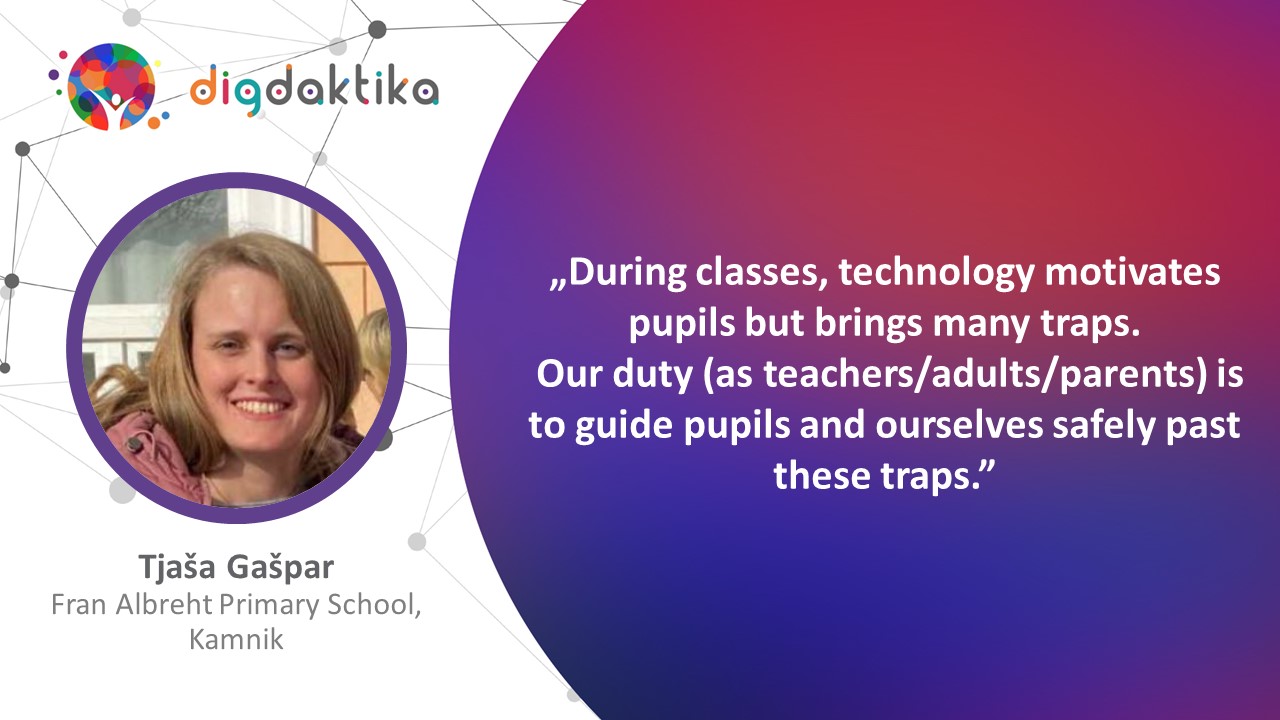
Interactive Coordinate System
Tjaša Gašpar, Fran Albreht Primary School, Kamnik
Abstract
The learning objectives for students in 7th-grade mathematics include representing an ordered pair or reading the coordinates of a given point on a coordinate grid. These learning objectives are achieved through the use of the GeoGebra program, which can be accessed on tablets or computers. In 8th grade, we introduce the coordinate system and coordinate axes, and prepare exercises that students solve in pairs or groups using the GeoGebra program. These exercises are designed to be open-ended, so each group can arrive at a different solution. Pairs or groups submit their solutions to the Teams learning platform, where their classmates provide feedback. Then, each student independently completes a quiz using the Forms application, which provides immediate feedback on their progress toward achieving the learning objective for both students and the teacher. The digital competencies that students develop through this activity fall under category 4. Assessment, specifically 4.2 Analysing Evidence (generating, selecting, critically analysing and interpreting digital evidence on the student’s activity, performance and progress to improve teaching and learning) and 4.3 Feedback and Planning for using digital technologies to provide targeted and timely feedback to students. Familiarity with GeoGebra also helps students in learning geometry, graphing, and linear functions.
Keywords: coordinate system, GeoGebra, peer assessment
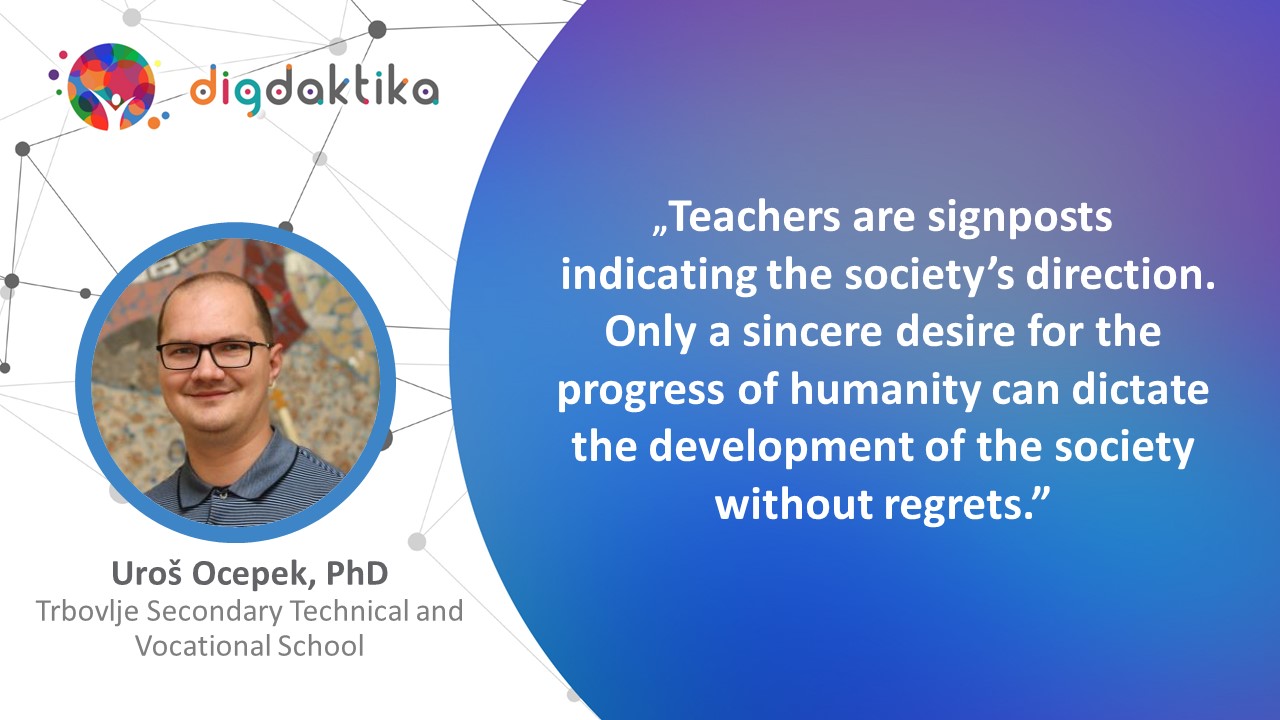
Innovative Teacher, Innovative Pupils – the Use of ICT in order to Augment the Learning Process
Uroš Ocepek, PhD, Trbovlje Secondary Technical and Vocational School
Abstract
Education should equip students with knowledge from the past, provide them with the best conditions for acquiring relevant knowledge and skills, and prepare them for the future. In Slovenia, it is essential that students can compete with their peers both within the European Union and beyond, particularly in the field of computer science. The Slovenian proverb says: “The more you know, the more you’re worth”. Therefore, at Trbovlje Secondary Technical and Vocational School, we offer students the opportunity to learn about cutting-edge technology and gain knowledge in computer science to make them competitive among their peers. For this purpose, we have established a student laboratory called ComLab, where students can learn about programming computer games, designing digital and generative graphics, augmented and virtual reality, and artificial intelligence as part of their regular curriculum. This knowledge is highly relevant, and we are exposing students to it at a time when it is interesting to the wider public, rather than years later when decision-makers will recognize the importance of using modern ICT. In addition, we acquaint students with soft skills that potential employers seek. We have introduced an agile approach to the learning process, which is widely used in the field of ICT development and represents an upgrade to blended learning. We have incorporated elements of gamification by weaving in our own story. The agile approach has proven to be appropriate even for projects involving students with digital competencies that exceed those expected of European citizens, as presented by the European Commission. Furthermore, innovative student projects have been recognized by both the Zasavje Chamber of Commerce and the Slovenian Chamber of Commerce. In the presentation, we will present the concept of a customized agile approach with gamification elements in the learning process that is scalable for different levels of education, regardless of the subject area. We will showcase innovative student projects with the goal of empowering conference attendees and viewers. As the saying goes, “if a teacher is innovative, so will be the students”.
Keywords: agile approach to the learning process, artificial intelligence, augmented reality, virtual reality

Acquiring Knowledge about the Skin and Its Function through Animation and Augmented Reality for 4th Grade of Elementary School
Helena Gabrijelčič Tomc, PhD and Urša Stanković Elesini, PhD, Faculty of Natural Sciences and Engineering of University of Ljubljana
Tanja Hrkač, Franc Rozman – Stane Primary School, Ljubljana
Abstract
The research aims at enriching the learning process through the use of digital technology, while developing digital competencies. We used digital technology for the learning topic about the human body in the 4th grade of the science class of elementary school, which included getting to know and exploring the human skin via a tablet and planning, designing and producing digital 2D animations. Both digital components were connected in the lesson, with the tablet enhancing the animation. Together they enabled the attainment and development of information literacy, responsible use of digital technologies, and digital problem solving. We raised pupils’ awareness of the fact that digital technology is a tool for obtaining credible information that is necessary for work and learning. They developed solutions using an application that read the selected QR code. In doing so, learners developed information literacy skills through activities that included: developing technical skills for managing digital tools and working with digital content (animation, sound); the ability to use a tablet as a learning tool; using an application to read QR codes; and planning their own learning process.
Part of the methodology included a digital component. This was an animation created for the purposes of the project to facilitate the presentation of learning content and working with tablet computers to consolidate concepts; independently search for data; manage the software/application; check learners’ own solutions; consolidate and deepen knowledge; and replace misconceptions with correct conceptions. Pupils also developed cooperation and teamwork.
The results showed that the learners liked the lesson; that it was interesting; that they were more motivated; and that they were more active during the lesson according to themselves and their teacher. After the lesson, they were more confident about their knowledge. This is an example of a lesson or organized learning environment that can be transferred to any other situation, content, or subject. In the lesson, we followed the directions of the European Digital Framework by organizing the use of digital technologies in teaching and learning, using them for active collaboration, and using them responsibly to obtain information. With this project, the representatives of the Franc Rozman – Stane Primary School in Ljubljana and of the Faculty of Natural Sciences and Engineering of the University of Ljubljana demonstrated how school institutions can cooperate, connect, and jointly create excellent didactic material based on the guidelines for modern education.
Keywords: digital technology, QR code, animation, learning environment, information

Creating a Video as a Teacher Aid by Developing Language and Digital Communication as 21st-Century Skills
Urška Cerar, Matija Čop Primary School, Kranj
Abstract
The article shows the process of creating a video with the application Videoshop. The video in which pupils of the 7th grade presented different ways of spending their free time without smart devices was made in English class. The aim of the video was to highlight the importance of human relationships. Pupils worked in pairs or in small groups, dividing the tasks among each other. In this way, they developed language and digital communication skills. Pronunciation, intonation, vocabulary richness and grammar were also taken into account. Pupils have shown their resourcefulness, creativity and cooperation that would be impossible without proper communication. Different applications, such as Videoshop, MS Teams, WeTransfer for sending large amounts of data and e-mails, were used as means of digital communication. To develop the skill of digital communication, pupils mostly used Chat and Assignments as an integral part of MS Teams. They were also used by the teacher to give pupils feedback about their work. The described method can also be used in connection with other school subjects, such as languages, history, geography and others.
Keywords: English, digital communication, language communication, creating a video
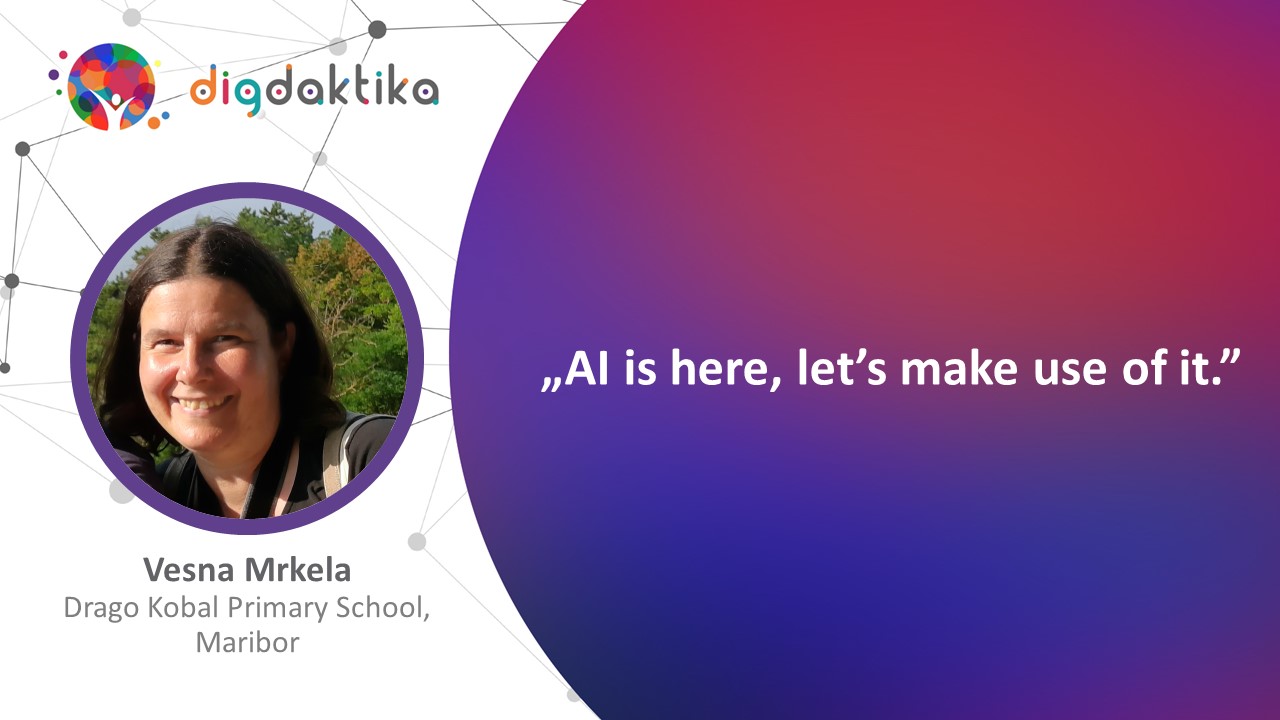
Photomath – Facilitates Solving Problems
Vesna Mrkela, Drago Kobal Primary School, Maribor
Abstract
We live in an age of digital technology and education has not been spared either. Digital technology is here and we have to learn to live with it. We must learn to use technology in such a way that we subdue it, so it does not make us addicted. Digital technology should make our lives easier. In the paper, I want to demonstrate the use of the Photomath application, namely how to teach students to use a seemingly mathematical application in various situations. We have to get students used to being able to independently check assignments and practice in different ways that they can relate to. Of course, we must not forget about the verification of acquired knowledge and the differentiation of lessons in the classroom. Although the name of the application is completely mathematical, it can also be used in other subjects where mathematical expressions or equations occur. I want students to evaluate data using Photomath. In the introductory lessons, the students and I test whether we can completely trust the application. I also direct students to find other applications for solving the previously mentioned math problems. This allows students to browse the web for relevant, suitable resources. If students work in pairs, in the eighth and ninth grade, they collaborate using digital technology, and explore solutions to various problems. Thus, I divide the development of digital competences into smaller sections, where we get to know and develop each of them from the sixth to the ninth grade. It turned out that the students who were not in the group where the tasks were solved with the help of the Photomath application acquired knowledge better. The students found the lessons more interesting, and they tried to find an equation that Photomath could not solve. With the help of ICT, students began to collaborate and set mutual challenges. This diversifies the lessons, making them much more attractive to the students. Photomath is also useful for other subjects. In geography, we can already use it in the sixth grade, when we calculate distances on the map and in nature; in physics, we have many equations and the application can help us find the way to the correct solution. Photomath can also be used in chemistry, where we calculate the mass ratio and solve various chemical reactions. In fact, Photomath can be used wherever we need a calculator, a solution to an expression, or a solution to a given equation. The equation does not need to be written in mathematical language. The application allows solving and writing problems whichever way we need.
Keywords: application, diversifying learning, computation offloading